Apple brought some interesting features on the new models MacBook Pro released in 2016 si 2017. These are the models MacBook Pro (15-inch, 2016), MacBook Pro (13-inch, 2016), MacBook Pro (15-inch, 2017) si MacBook Pro (13-inch, 2017). All these models are provided with touch Bar and fingerprint sensor for quick unlocking with a simple finger touch. Touch ID.
Besides the Touch Bar, Apple brought other new features. One of these is the function of car boot when we open the lid from MacBook Pro. Automatic switch-on when opening the throttle. The same thing happens if your MacBook or MacBook Pro it is switched off with the lid open and connected to the power cord. The laptop will turn on immediately.
This is nothing new for iPhone owners. It is known that if we completely close an iPhone or an iPad (power off) and connect it to the charger, it will turn on.
Unfortunately Apple does not offer the possibility to deactivate the auromat startup from the settings when opening the cover, but, fortunately, a command from the Terminal can solve this problem.
Disable automatic startup when open lid / MacBook Pro 2016 & MacBook Pro 2017
1. Open the Terminal utility. We find it in /Applications/Utilities/ or even simpler, we use it Spotlight Search in which we type "terminal".
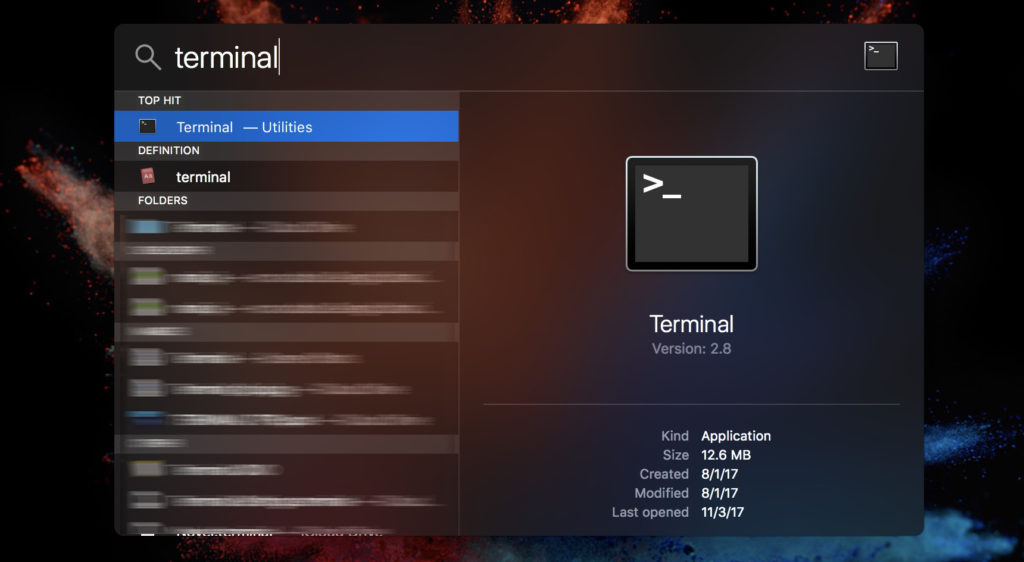
2. To disable automatic start a MacBook Pro when we open the lid, we execute the following command line in the Terminal:
sudo nvram AutoBoot=%00
Once this command is executed, the opening MacBook Pro will be made only from "Power" button / Touch ID, on the right side of the Touch Bar.
Pe MacBook Pro (15-inch, 2017), when you open the cover, the battery charge level will appear on the screen, after which the laptop will remain closed.
After typing the command line, press Enter and enter the user password. Press Enter again to execute the command line.
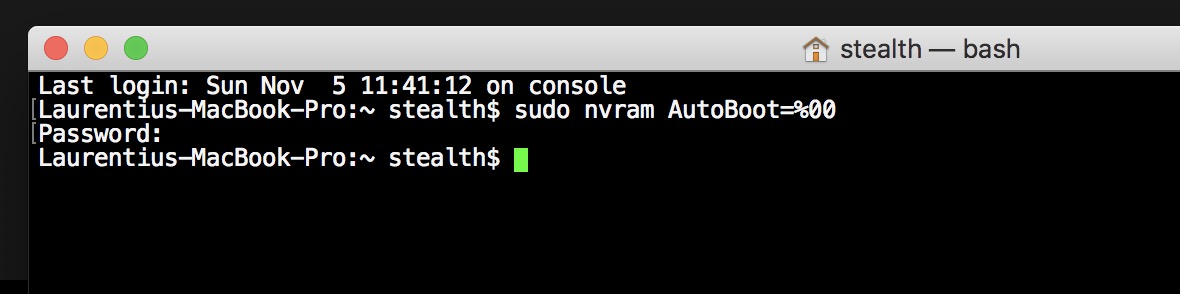
To re-enable automatic opening of MacBook Pro when you open the cover or connect the power cord, run the command:
sudo nvram AutoBoot=%03
Note that this command is only valid for models MacBook Pro 2016 and MacBook Pro 2017. It will not affect MacBook Air or on other 12-inch MacBook models.












nekem ez nem oldotta meg MacBook Air 2020 M1 en