The mobile phone is an indispensable means of communication, and when you are in an area where the GSM signal is weak or non-existent, Wi-Fi Calling technology allows you to make and receive phone calls and text messages using the Internet through a Wi-Fi connection -Be.
Table of Contents
What is Wi-Fi Calling?
Wi-Fi Calling is a technology where mobile phones use the Wi-Fi connection to initiate and receive phone calls and text messages. Instead of relying solely on the traditional mobile operator network, this technology allows users to use available Wi-Fi networks to communicate. This feature is very useful in areas where the GSM signal is weak or non-existent.
Using Wi-Fi Voice calls does not change your plan. Wi-Fi Calling calls are charged according to your plan, just like calls made through your traditional mobile network.
Advantages of using Wi-Fi Calling
Extension of coverage: The main advantage is when you are in an area where your mobile operator has weak or no GSM signal. For example, if you are somewhere in the mountains, where there is no GSM signal, but there is wireless internet, you can use Wi-Fi Calling to make and receive phone calls. The function is also recommended in urban dwellings, where the walls of concrete buildings prevent the GSM signal received from the mobile phone operator.
Improved call quality: In many cases, calls made over Wi-Fi can provide better sound quality and less call interruption than traditional calls made over the mobile network, especially in areas where GSM signal quality is poor.
Related: What you can do if the phone call ends suddenly
Battery saving: Using Wi-Fi for calls can reduce the drain on your phone's battery, as it can be more efficient than a traditional mobile network connection. So, it is a way that you can increase the battery life of your iPhone or Android devices.
Related: How to extend the battery life of an iPhone (Maximum Capacity)
How to enable Wi-Fi Calling on iOS devices (iPhone)
To enable Wi-Fi Calling on iOS (iPhone) devices, it is first necessary that your mobile operator supports this technology. A stable internet connection via Wi-Fi is also required.
1. Open the settings menu (Settings) on your iPhone, then go to the “Cellular” options.
2. In the cellular network settings, go to Wi-Fi Calling and enable the option.
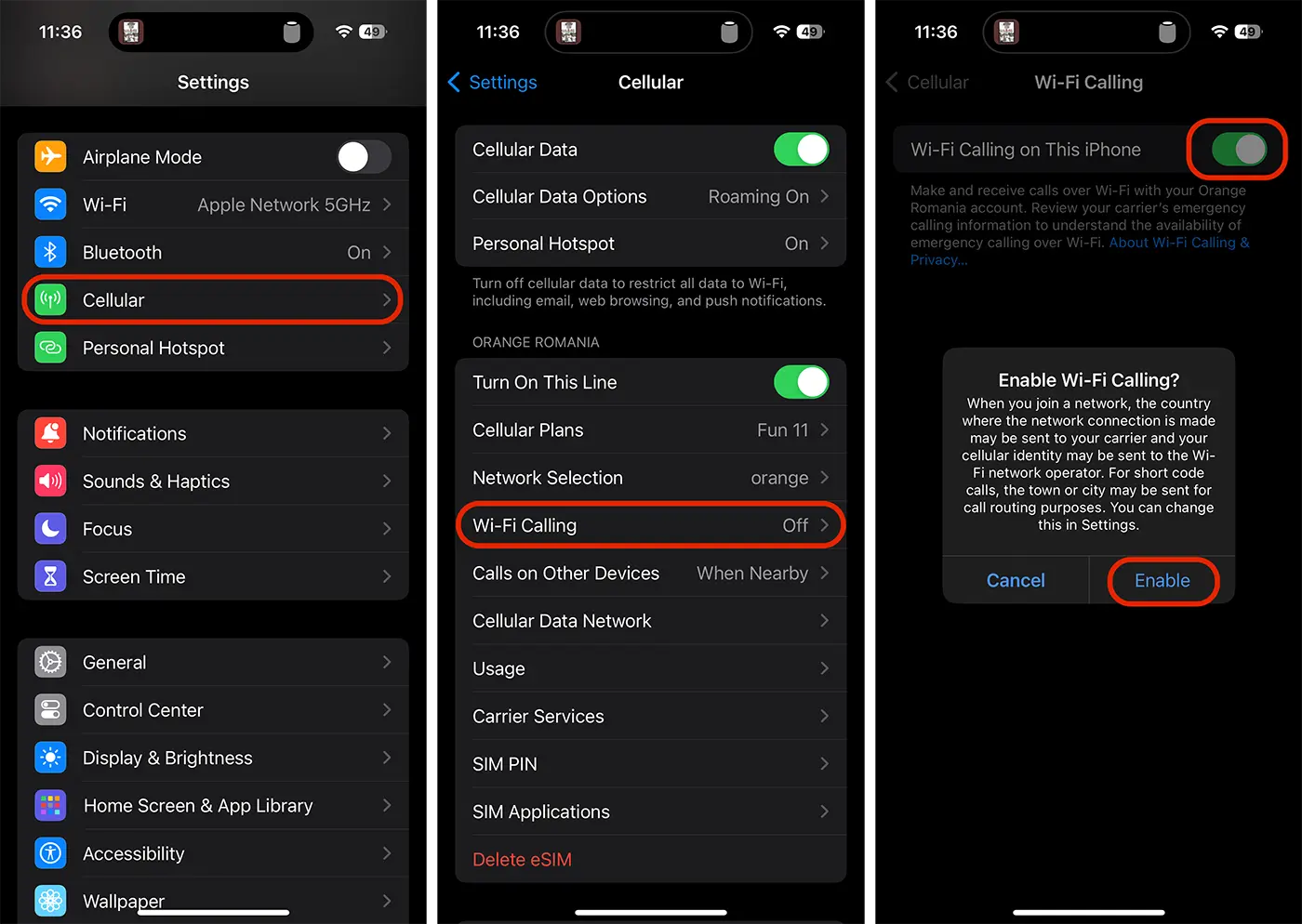
After enabling this option, phone calls made or received will use the Internet when iPhone is connected to a wireless network. In the upper left corner, you will notice that the name of the operator appears, followed by "Wi-Fi", a sign that this option is active.
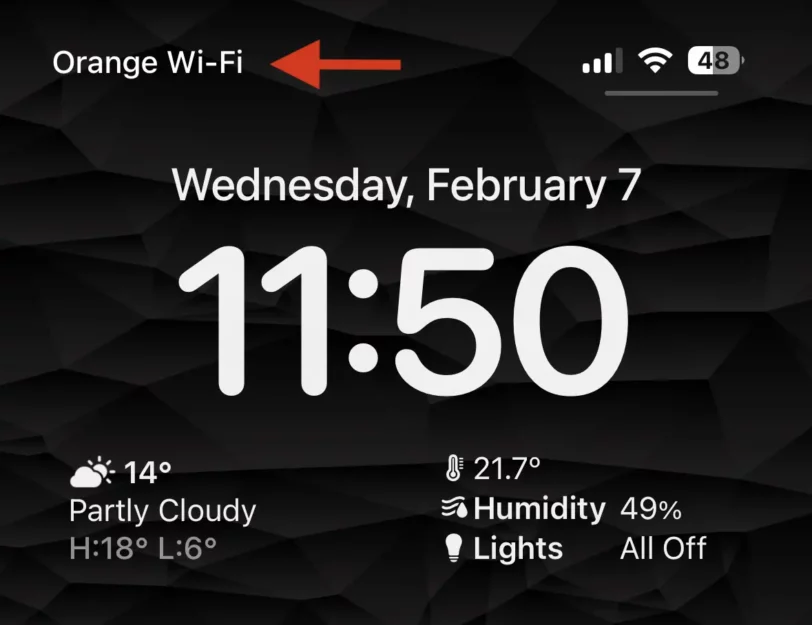
If you are on a Wi-Fi phone call and leave the router's coverage area, the call will not automatically end. The phone call will be automatically switched to the carrier's mobile network or another wireless Internet network if it is saved on the iPhone.
Emergency calls
Emergency calls from iPhone are initially routed through cellular service when available. If cellular service is not available and Wi-Fi calling is enabled, emergency calls can be made over Wi-Fi. In these situations, your device's location information may be used for emergency calls, providing assistance to emergency services, whether or not you enable location services. Some operators may use the address registered at authentication for Wi-Fi calls as the location (when requested when enabling the feature) of the device. While connected to Wi-Fi calling, iPhone may not receive emergency alerts.
In conclusion, Wi-Fi Calling is a useful feature that can improve call quality, extend coverage and reduce battery consumption. If your mobile operator supports this technology, it's a good idea to have it enabled, especially when you live in an area with weak or no GSM signal.












0 thoughts on "How Wi-Fi Calling helps you when you don't have a GSM signal"