No function of search through which we can we are looking for a word or a phrase in a conversation or in a group of conversations, no application of chat messaging is not complete.
Normally, all applications of text messages allow the search for a word in conversations, but some have the function at ideman, others less. At some we even wonder if they have this option.
WhatsApp is not one of the applications that has this feature at your fingertips. More than that, for a long time there was no possibility of looking for a word in a conversation.
In a recent update, the new search function was added to WhatsApp only for iPhone owners. Even if an update was recently made for Android, users will have to wait a little longer until this search function in conversations will be present on their phones.
How do we search for a word in a WhatsApp conversation
1. We open the conversation or the conversation group and click on the top name.
2. In the details and profile settings of the conversation partner, the new "Chat Search" function appears.
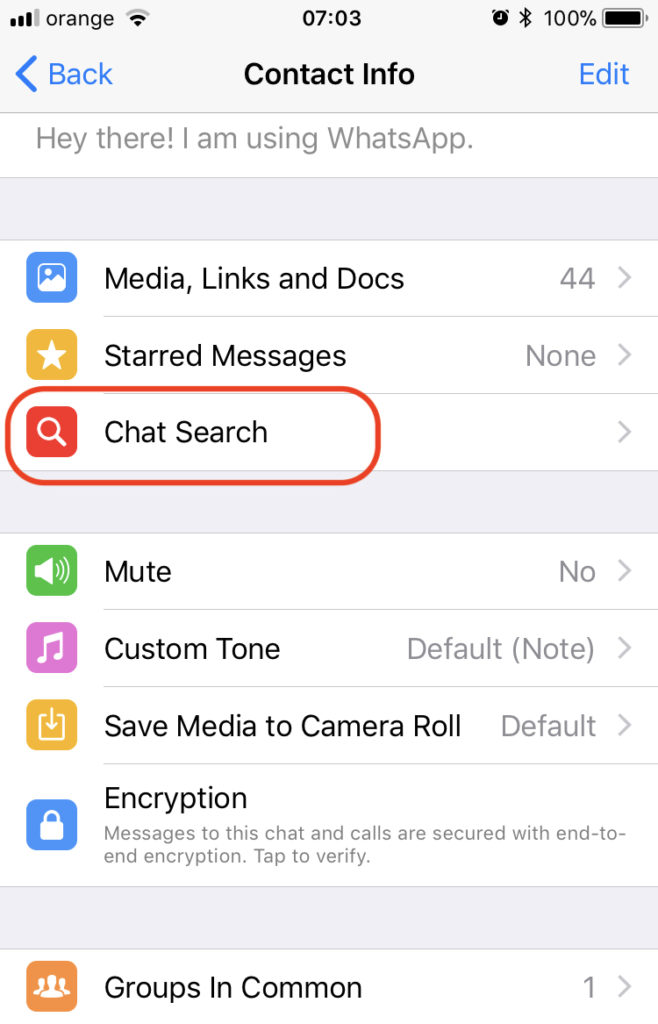
3. After pressing “Chat Search", the conversation will open, and at the top, the search bar. We type the word we are interested in finding in the conversation.
It is very possible that in the following updates, this function of search in conversations to be much more accessible. Possibly to be done with a simple "swipe".
However, Facebook is a good step in the new WhatsApp update,











