Update after 10 months
Seems to be more and more these odd signals. Personalized fucky commercials talking on the phone, in a private conversation, in a room or in a space other than online communication.
I don't know if it's a matter of paranoia or not, but it often happens that big companies start. "oversights" regarding confidentiality over chat conferences, personal data and other private information of users.
Facebook says she does not listen and not record voice conversations which take place through the application between users, but "we do not know" how to do as a result voice call via Facebook which talks about "flower", Facebook is starting to deliver advertisements of flowers and other profile companies in advertising spaces. This in the conditions in which nothing was searched on Google or Facebook related to this field and it was not written in messages.
Most likely the voice conversation was "listened to" and for this reason the feed ads were in that area. Now let's not think that anyone is physically listening to these conversations. There are robots (bots) that do this.
Facebook comes with clarifications and says it does not use the microphone for advertising purposes or to influence the news stream on the users' page. The company says the microphone is only used for voice calls or voice and / or video recordings made by users. The microphone can not be used by the Facebook or Messenger application without the user's permission.
Facebook does not use your phone's microphone to inform ads or to change what you see in News Feed. Some recent articles have suggested that we must be listening to people's conversations in order to show them relevant ads. This is not true. We show ads based on people's interests and other profile information - not what you're talking out loud about.
We only access your microphone if you have given our app permission and if you are actively using a specific feature that requires audio. This might include recording a video or using an optional feature we introduced two years ago to include music or other audio in your status updates.
However, the coincidences are terrifying and many users wonder if it is better that the Facebook and Messenger applications do not have access to the microphone of the smartphone or iPhone.
How can we prevent / block the Facebook Messenger application from using the iPhone's microphone
1. We open “Settings”>“Privacy"
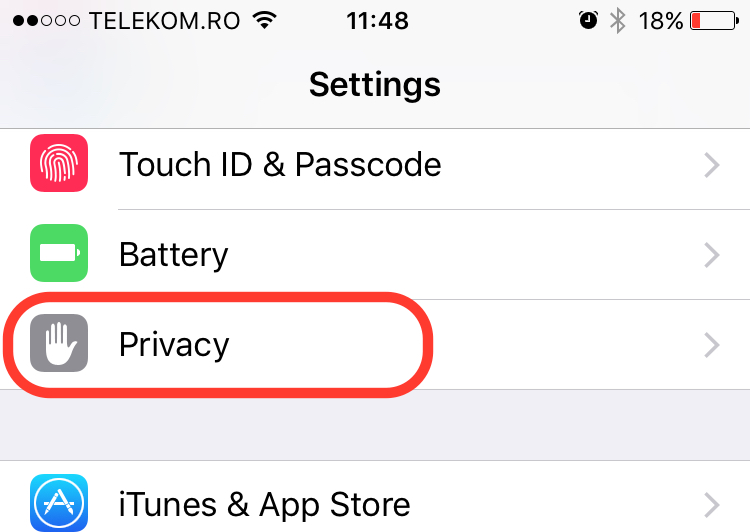
2. In the privacy settings - Privacy - we go to the microphone - Microphone.
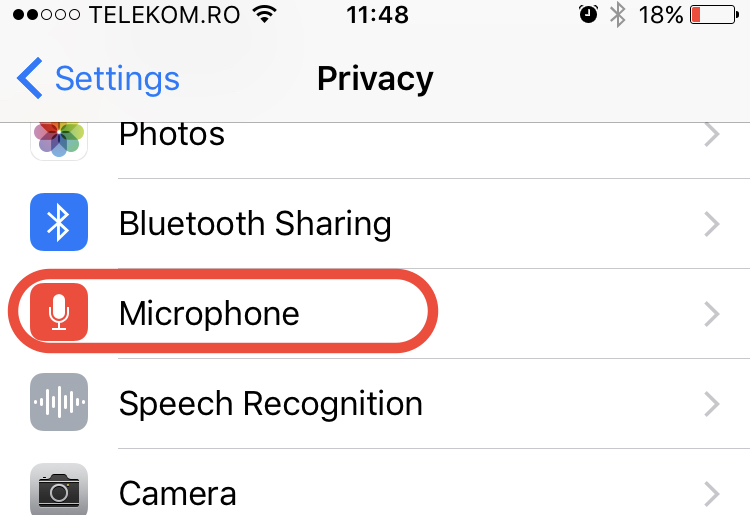
3. At "Microphone" we have listed the applications you are looking for permission to use the microphone full iPhone or iPad.
Disable the Messenger microphone

When you are called through Facebook Messenger, the application will ask if you give it access to the microphone or not.
It is the choice of each user to determine whether or not they want it.
Of course, it is not necessary to fall into paranoia like your calls are heard. It is known that this can also be done at the level of mobile operator or other special services.
As far as we know, the safest voice and video calls which can not be decrypted are those made by servers Apple with the help of FaceTime, present on all the company's devices. iPhone, iPad, iPod Touch, iMac, MacBook.











