First of all, let's clarify one important thing. "Display always on” for iPhone or iPad has nothing to do with technology Always-On Display (DOA) developed Samsung for displayURLs Super AMOLED. When we say "display always on” or “screen always on” for iPhone or iPad, we refer to the settings by which we can make the screen of an iPhone or iPad never close again. It opened permanently.
Why would we need the screen of an iPhone or iPad to stay open permanently, without closing itself?
Most video content rendering applications si games, determine the screen of an iPad or iPhone to stay open permanently as long as the application or game runs in full-screen. There are still applications and games, though running a media or interactive content, allow their device close the screen. Which implies that the user presses on the screen periodically to avoid closing it.
Apple does not provide fast support in iOS to allow users to keep the screen open permanently on iPhone or iPad. It would not even be advisable to do this, because the screen is the biggest battery consumer of a device.
However, to keep the screen open permanently and to block the device lock, we have to follow the following instructions:
1. go to Settings → Display & Brightness.
2. In Display & Brightness I press "Auto-Lock"
3. We can choose for the iPhone or iPad to lock itself after several predetermined time intervals, between 30 seconds si 5 minutes, or we can choose never get stuck. Never.
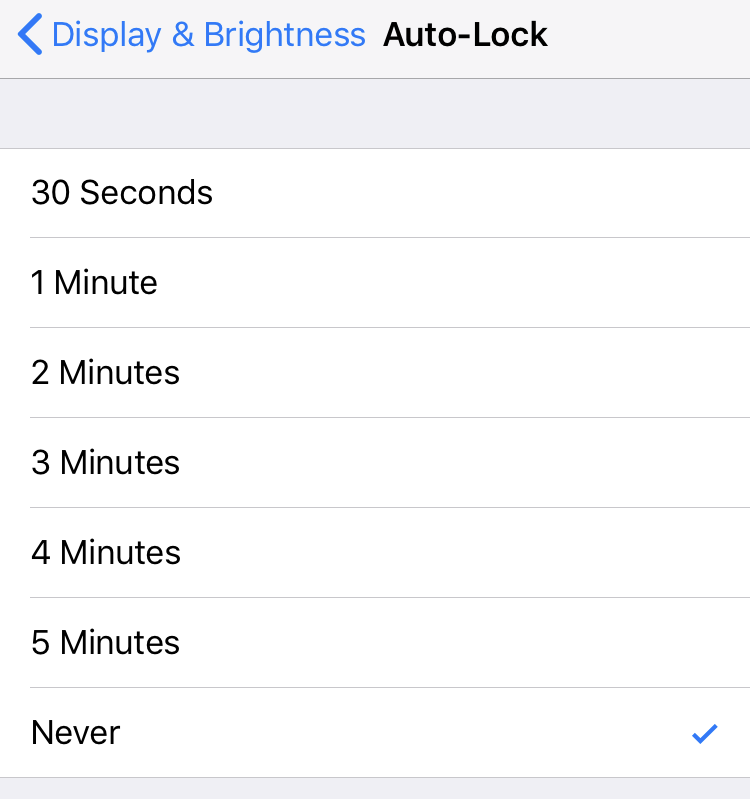
By selecting the "Never" option, the device never locks again the screen will remain open permanently, if I did not press the lock / power button.
It is good to use this option only during the period when the device is running media content or a game that does not require touch displayof the Leaving this option permanently active leads to the rapid discharge of the battery and its degradation over time.












Unfortunately IpadOS 14.1 hanno eliminato la voce never ed è gravissimo.
Io utilizzo app per uso audio e ogni volta che il tablet va in standby and sconnette dal mixer Behringer xr18. Bisognerebbe correggere subito il bag, visto che l'ambiente Apple è utilizzado moltissimo in questo ambito.
Thank you for your comment!
I noticed something very strange after your comment. On iPhone X / iOS 14.1 this function just doesn't work, I can't open the menu in which to select "Never", but on iPad Pro / iPadOS 14.1 the function still works without problems. I think it should not be a limitation caused by the condition of the battery. On the iPhone I have 80% health.