After launching iOS 11 for iPhone, many users have itpinhas problems with application notifications WhatsApp Messenger. Either they worked randomly and I received notifications only from time to time, or the notifications were received only after opening the WhatsApp application. It happened that we even found messages sent for more than 24 hours that were not received push notification on iPhone lock screen.
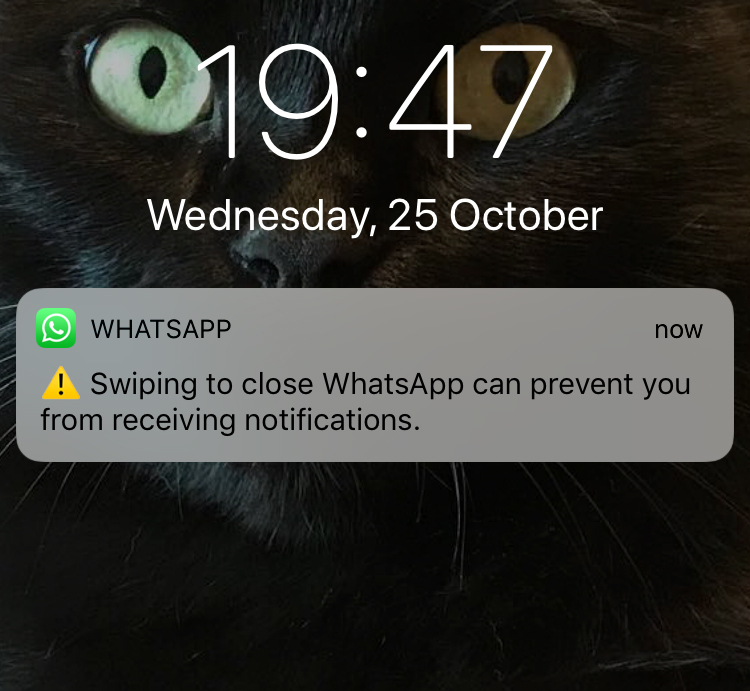
"Swiping to close WhatsApp can prevent you from receiving notifications”Is a message of alert new that appears on many iPhone screens when we close the application by sliding. Not that there is another method to close an application on the iPhone.
Most likely, this alert information was added to the latest version of WhatsApp application to draw the attention of users that it is very likely not to receive notifications if the application is closed.
Much has been written about the fact that with the update to iOS 11, the WhatsApp Messenger application no longer works if it is closed. Or more precisely, notifications are no longer received, as would be normal.

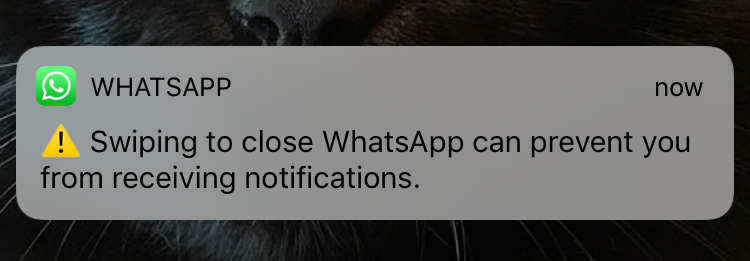










0 thoughts on “Swiping to close WhatsApp can prevent you from receiving notifications"