WhatsApp Messenger this application / service which we do not think he needs to present. The most popular chat application around the world, it offers services text messages, video call si audio, file upload (pictures, movie, documents, archives) between two contacts or groups of contacts.
WhatsApp was originally developed as a dedicated application strictly for mobile phones, authentication being possible only based on telephone number. This has been maintained until today, but with getting acquainted with Facebook, in 2014, against the amount of 19 billion, the application has grown more and the need for users to access the service and from laptop or PC has become more and more. So, a few years ago, WhatsApp developers came up with a web application version. Using all phone number authentication, the web application allows the user to use almost all the features of the mobile application directly from internet browserof the computer. This version is available from: https://web.whatsapp.com.
Those who want a better experience and use WhatsApp intense from home or office on a personal computer / laptop version desktop of the application is the best solution. WhatsApp Messenger for Mac and for Windows PC are versions that use the same authentication protocol as the mobile application. Sign in with your phone number via scan QR code from the WhatsApp mobile application.
The condition of the application WhatsApp for macOS or Windows to be able to function is that mobile phone or iPhone to be around.
The problem is that often, the connection between the WhatsApp application on the iPhone and the one on Mac or Windows it doesn't work the way we want it to. It happens quite often that the message appears "Phone Not Connected”In the WhatsApp desktop application, even if the phone is connected to a fairly stable internet network. Valid both on iPhone / iOS and the Android.

If you encounter this problem, the causes may be multiple. First, make sure the phone is connected to the internet and there is none firewall or router to block connections to addresses: web.whatsapp.com, * .web.whatsapp.com si * .whatsapp.net.
users iPhone you have to check if the application on the device has permission to run in the background. The WhatsApp Messenger application should work on macOS or Windows PC even if it is completely closed on the iPhone. But with the consent to run in the background. Check it out in “Settings”→“General”→“Background App Refresh".
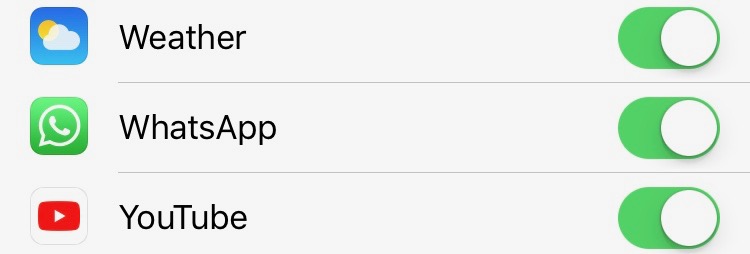
The next step is to close everything and reopen the iPhone. Press and hold for a few seconds the "Sleep"Then"Slide to power off".
If the problem continues, reset the connectivity settings on the iPhone. Do this from “Settings”→“General”→“Reset”→“Reset Network Settings".

After this step, you must reconnect to the Wi-Fi network.
"Phone Not Connected - Make sure your phone has an active Internet connection” is also found on Android smartphones, and to solve it follow similar steps specific to the operating system.
Later Edit
I have encountered another cause a disconnecting the WhatsApp Messenger connection on Desktop for macOS si Windows. The problem can also be caused by an error in the WhatsApp mobile application that synchronizes with the PC application. In this sense, it is recommended to delete the application from the iPhone or Android and reinstall it.











