iOS 11 を発売されました。 Beta 将来のオペレーティング システムをテストしたいすべての人のため iPhone そして iPad。
テストで確認したように、現時点では新しいシステムは それは多くのバグ-s と誤動作、メニューの設定/オプションにもいくつかあります。
ユーザーが遭遇する問題の 1 つは、 iPhone または iPad をハード リセットする、cu すべてのデータを削除します。。
これが iOS 11 のバグなのか、それとも iCloud / Apple ID アカウントがログインしているデバイスに対して Apple が意図的にこのオプションをブロックしたのかはわかりませんが、iPhone または iPad にログインしている iCloud アカウントの認証を解除するまで「すべてのコンテンツと設定を消去」が機能しないことは明らかです。
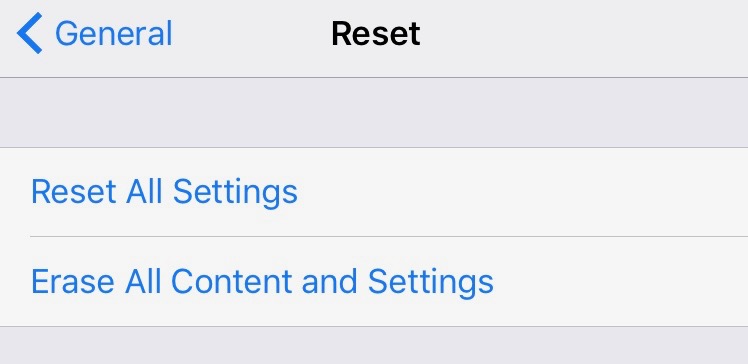
したがって、iOS 11 デバイスからすべてのデータを削除するには、「すべてのコンテンツと設定を消去」を押す前に Apple アカウントからログアウトするだけです。
どのように delogam あなたの iPhone や iPad に、iCloud
iPhoneまたはiPadの「設定」に移動し、ユーザー名のオプションをクリックします。これは「設定」メニューの最初のオプションです。
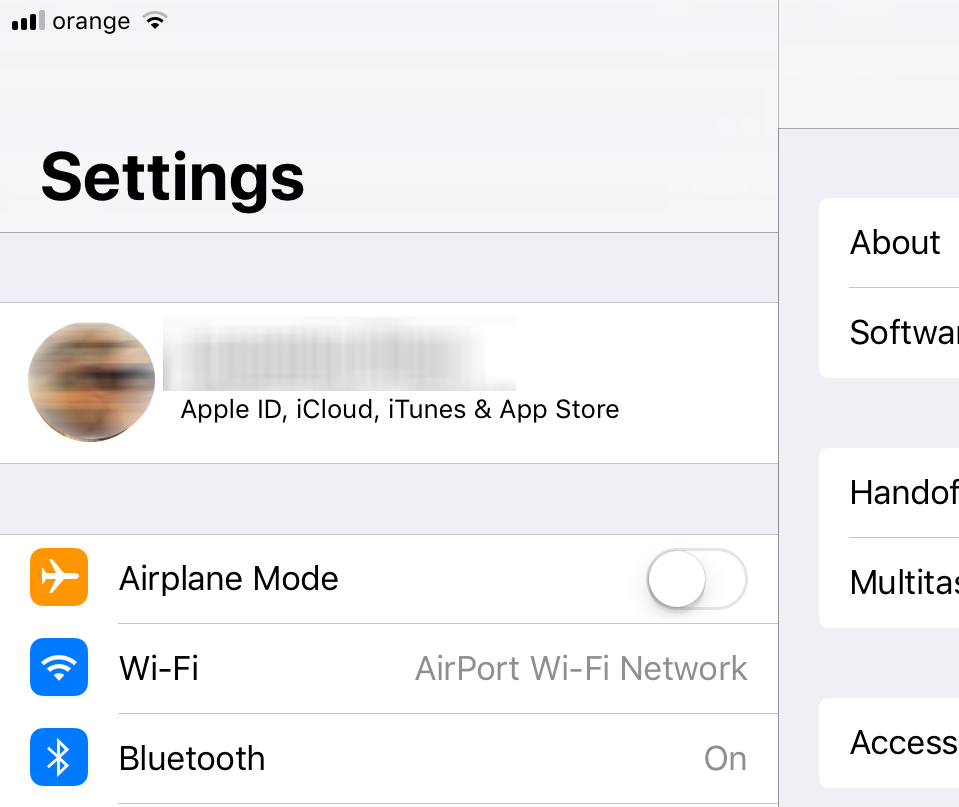
開いたメニューで一番下までスクロールし、「」を押します。サインアウトします。「。
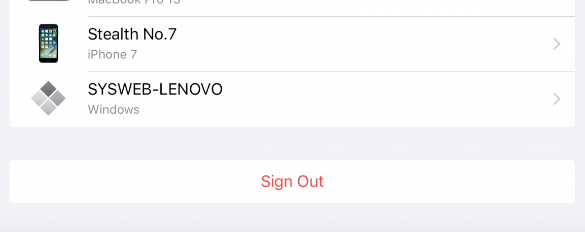
開いたボックスにiCloudパスワードを入力し、「オフにする」を押します。
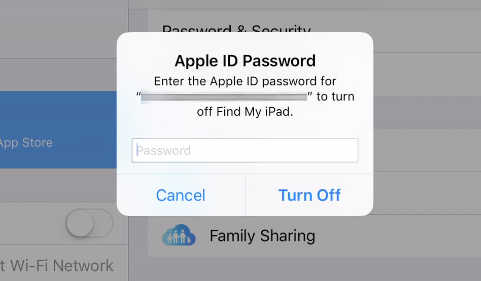
認証解除プロセスには数分かかる場合があります。このプロセスが完了したら、「」に進みます。設定” > “一般的です” > “リセット” > “すべてのコンテンツと設定を消去します。「。
注意深い!これ 操作は iPhone や iPad のすべてのデータを消去します。 すべての設定が工場出荷時の設定に戻りますが、デバイスにはまだ iOS 11 ベータ版が残っています。




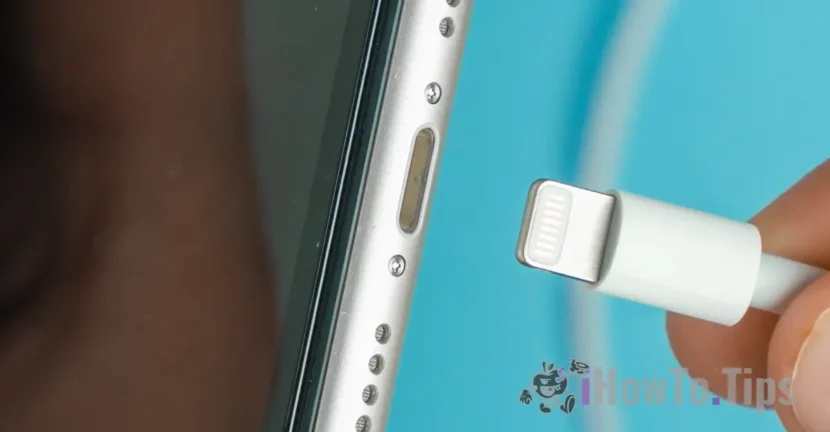
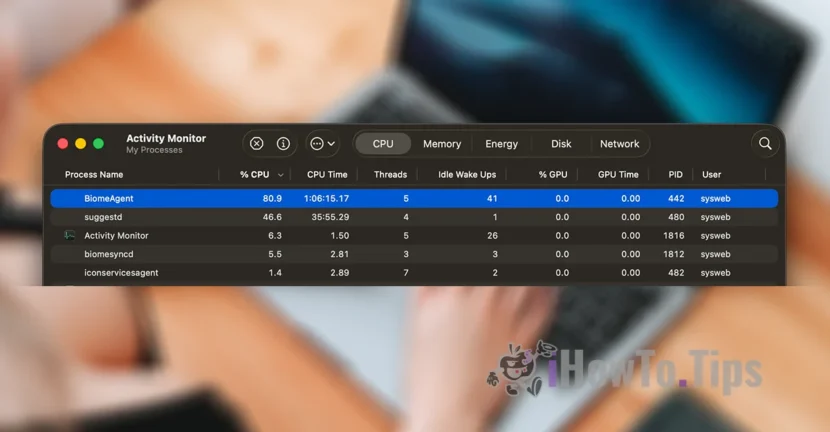

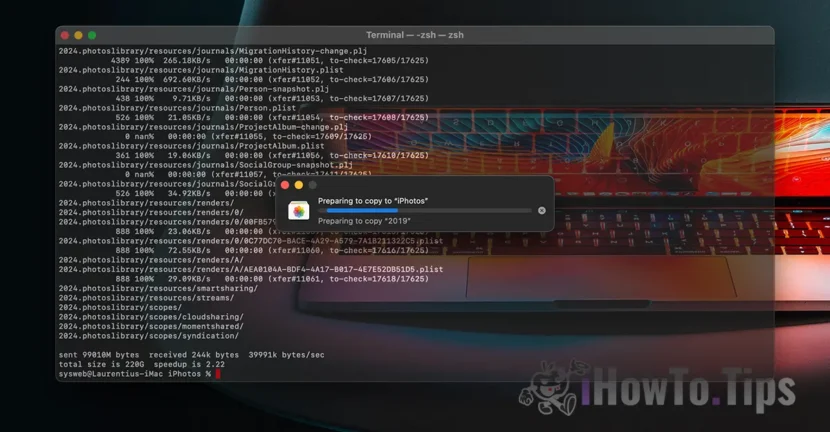
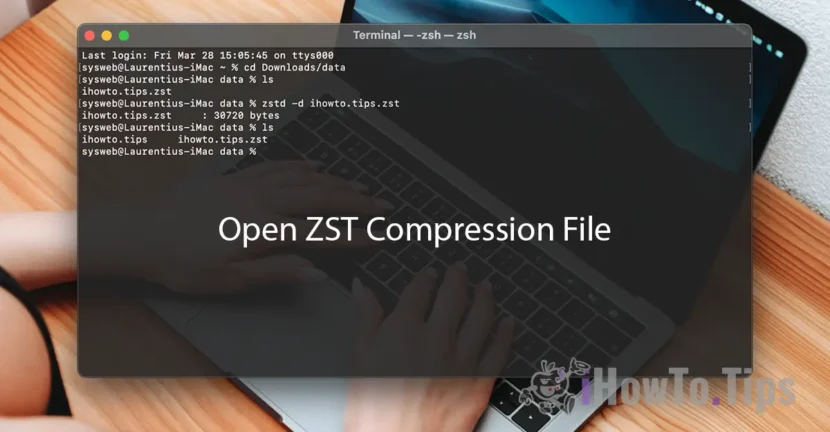
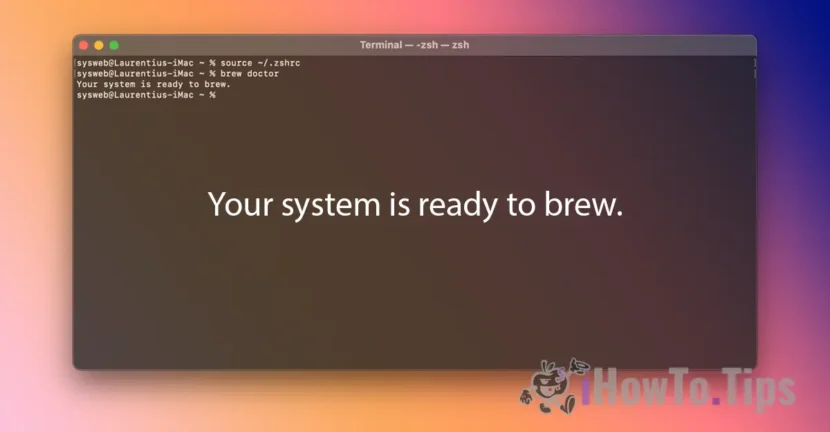
聞きたいのですが、#ios のすべてのコンテンツと設定を消去するとはどういう意味ですか??ダウンロードしたデータ、写真、アプリはすべて削除されただけですか?新しいアカウントを開くためにモバイルレジェンドのデータを削除したいだけです。答えてください。
通常、この機能は、iPhone、iPod を売ったり、誰かに譲ったりする前に使用されます。その後、すべてのデータを削除する必要があります。もう1つの理由は、完全にリセットすることです。 iCloud に写真、ドキュメント、その他の同期データがある場合、それらはリセット後にデバイスに戻ります。