iMovie este o aplicatie unica pentru crearea de videoclipuri. Spunem unica, pentru ca este foarte usoara de utilizat, are o interfata intuitiva si ofera interactiune maxima cu aplicatia Photos de pe macOS. Nu este o aplicatie profesionala de editare fisiere video, insa va puteti transforma propriile filmulete de pe iPhone, in adevarate productii Hollywoodiene, cu ajutorul efectelor si template-urile trailer din iMovie.
Apple nu s-a grabit foarte tare sa lanseze un update de compatibilitate pentru iMovie pe noile modele de MacBook Pro cu Touch Bar. Abia zilele acestea a aparut un update via App Store, care face viata mult mai usoara utilizatorilor care indragesc aceasta aplicatie.
Odata cu lansarea versiunii iMovie 10.1.4, s-au lansat si cateva noutati de interactiune ale aplicatiei cu Touch Bar.
– posibilitatea de a adauga rapid videclipuri intr-un film, direct din Touch Bar, de a pune o poza intr-o alta poza (picture in picture) si de a diviza un efect iMovie in mai multe parti.
– tot din Touch Bar, in noua versiune de iMovie se poate porni videclipul, ajusta sau modifica volumul audio.
Aplicatia iMovie este disponibila gratuit atat pentru macOS cat si pentru iOS (iPhone, iPad)



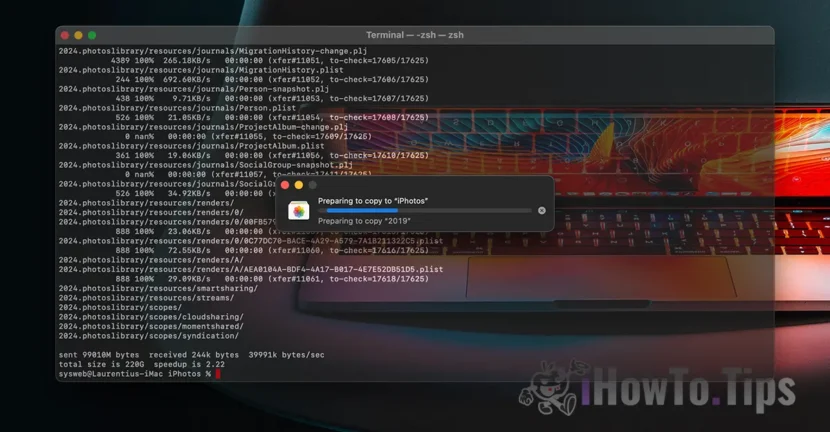
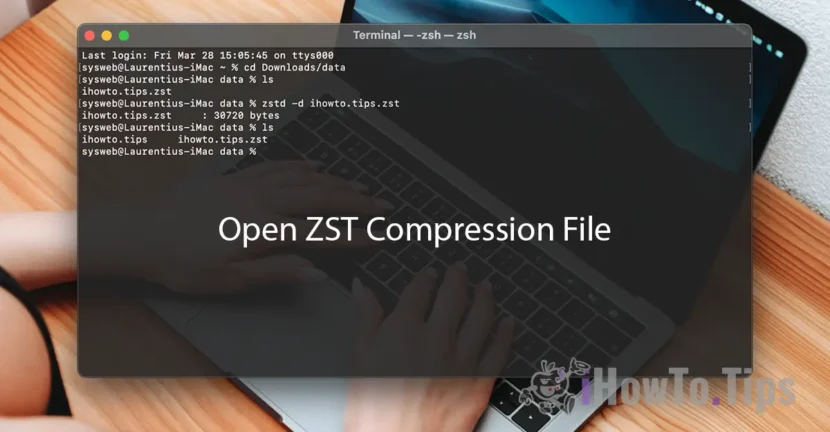
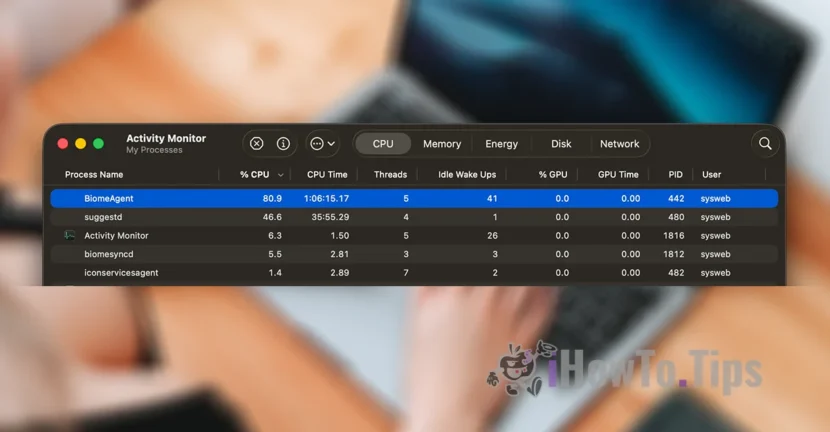
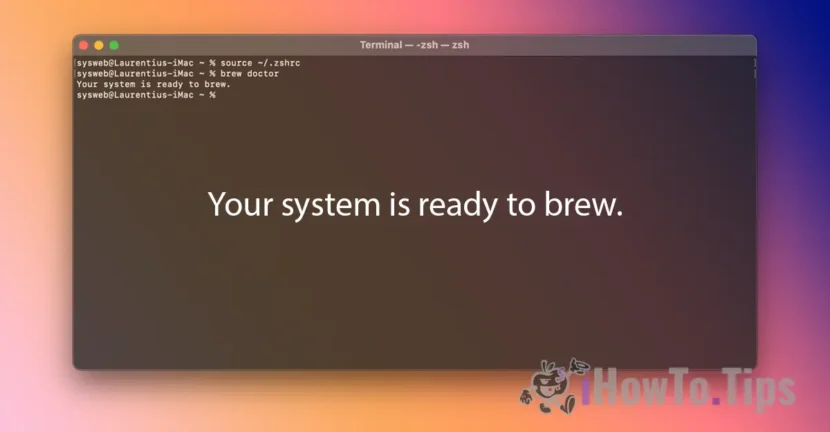



A lot of thanks for every one of your labor on this site. My mum really likes conducting investigation and it’s really easy to see why. I learn all regarding the compelling manner you offer both interesting and useful items on this website and invigorate participation from other individuals about this subject matter while our girl is really understanding a lot. Take pleasure in the rest of the year. Your doing a great job.
I don’t know how more clearer I can make it so let’s put it this way: each category (ie Media, Apps, Data, etc.) can only be “sync’d” with ONE computer at a time. In my case Media is synced with an iMac and all else (including Apps) are synced with a MacBook Pro. These are Apple’s restrictions. Not mine! So to answer your question as I understand it you sound like you’re trying to sync apps between TWO computers (authorized to you, I get that) and that is NOT allowed. You CAN sync to multiple computers as the title states, just not the same category to multiple computers. The original purpose of the post was to show people how sync their device to multiple computers in the case that large libraries of music/movies are on say a home computer and everything else is on say a work computer. Your requests ARE reasonable, just not allowed by Apple.