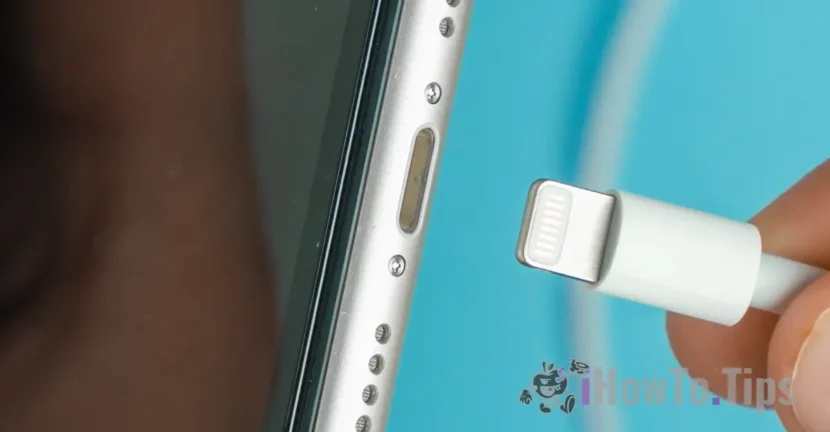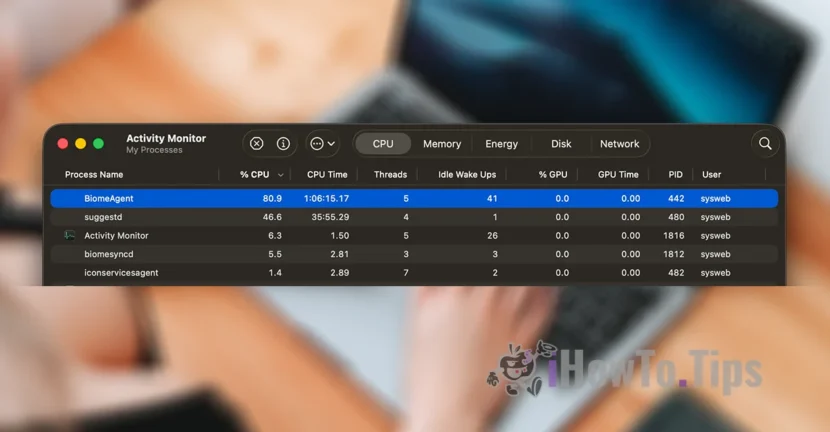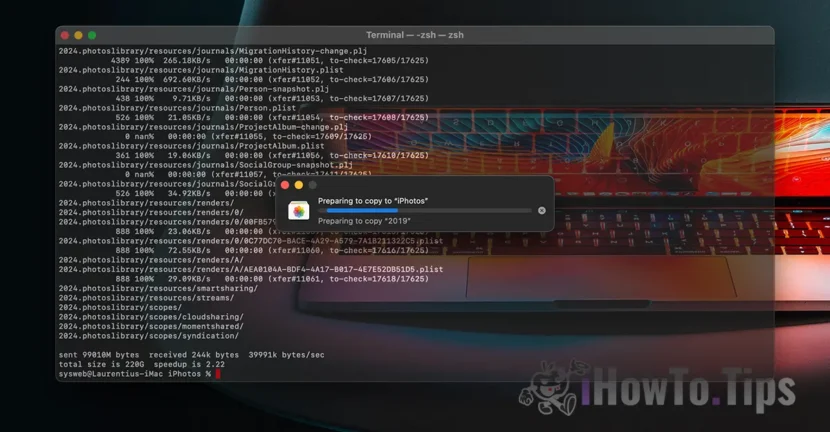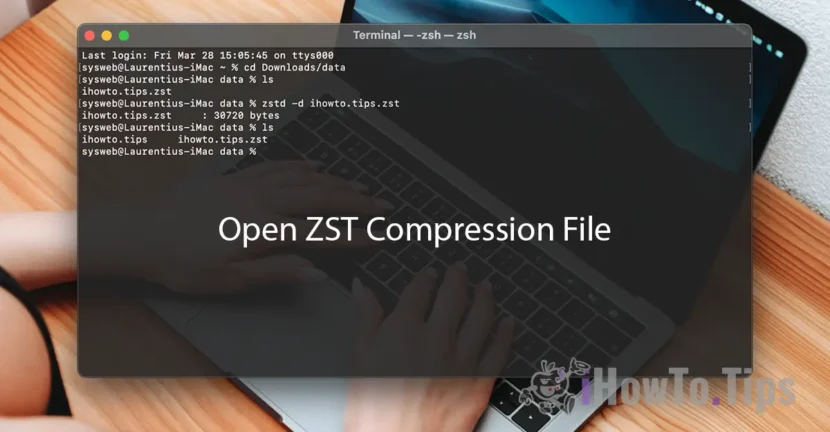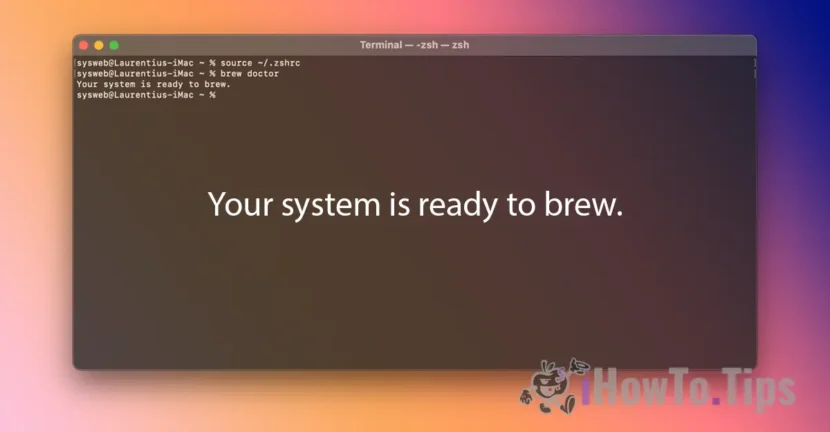La aproape o luna si jumatate de la lansarea iOS 10.1.1, Apple pune la dispozitia publicului larg noua versiune de iOS pentru device-urile sale. iPhone, iPad, iPod Touch si Apple TV au primit de curand versiunea iOS 10.2. Acest update vine cu o serie de rezolvari ale unor bug-uri de pe versiunea anterioara, dar si cu multe noutati.

Pentru utilizatorii din Statele Unite, a fost introdusa aplicatia TV. Aceasta aplicatie aduce intr-un singur loc emisiunile TV si filmele din mai multe aplicatii dedicate continutului video. Fiind o aplicatie disponibila numai unei regiuni / tari, aceasta nu este o noutate la fel de importanta ca noul set de 100 emoji icons si redesignul celor deja existente. Noile emoji infatiseaza caractere din categoriile: sport, animale, persoane, mancare si fete zambitoare (smiley face).

De asemenea, aplicatia Camera a primit un update foarte important. Salvarea setarilor pentru modul de poze (PHOTO) si pentru modul VIDEO.
Pana la iOS 10.2, daca alegeam sa facem poze pe modul „Square” si cu filtrul efect „Transfer„, dupa inchiderea totala si redeschiderea aplicatiei Camera, aceste optiuni erau resetate. Nu erau tinute minte. Se revenea automat la modul „PHOTO” fara nici un efect.
In iOS 10.2 este introdusa optiunea „Preserve Settings„, care ne ofera posibilitatea de pastrare a setarilor aplicatiei Camera pentru Live Photos, Camera Mode si Photo Filter.
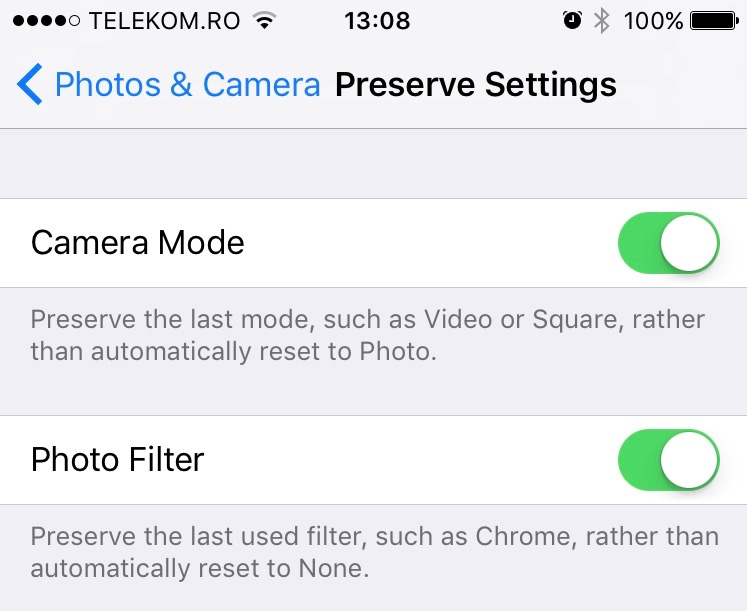
Setarile pentru Preserve Settings le gasim in Settings > General > Photos & Camera.
O optiune foarte utila in special pentru cei care sunt fani ai pozelor cu filtre. Acum pot seta filtrele „Transfer”, „Chrome” sau oricare alt filtru disponibil in aplicatia Camera, iar acesta va fi tinut minte ori de cate ori se deschide aplicatia.
In Accessibility gasim noi optiuni pentru butonul Home. Optiunea “Press and Hold to Speak” din Settings > General > Accessibility ne ofera posibilitatea sa schimbam functiile butonului Home atunci cand este tinut apasat. Putem seta sa deschida Voice Control, Siri sau putem seta sa nu se intample nimic atunci cand butonul Home este tinut apasat mai mult timp.
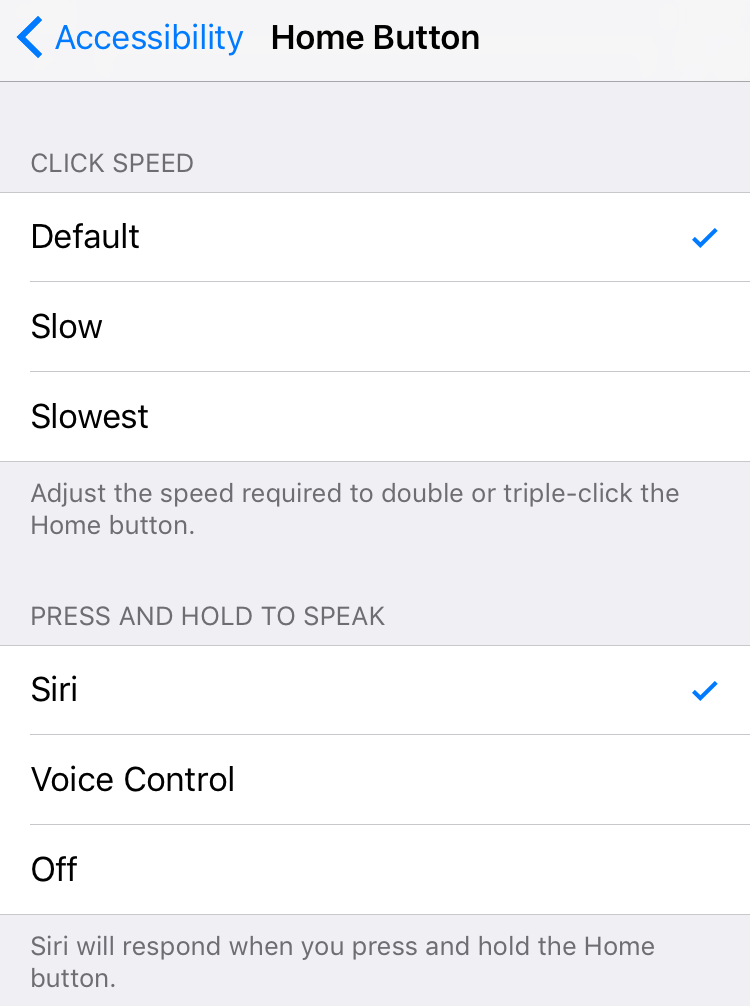
O optiune foarte utila in special pentru cei care nu folosesc Siri sau Voice Control pe iPhone. Pot seta sa nu se intample nimic atunci cand este tinut apasat butonul Home al iPhone sau iPad.
Atunci cand Apple a lansat iOS 10, unele dintre cele mai mari noutati au fost la aplicatia de mesagerie. In Messages au fost adaugate capabilitati de trimitere mesaje text sau poze, insotite de diverse efecte simple si / sau efecte de ecran. Screen Effects. In iOS 10 si in versiunile ce au urmat, au fost prezente efectele de ecran: “send with balloons,” “send with confetti,” “send with lasers,” “send with fireworks” si “send with shooting star„. In iOS 10.2 au fost adaugate doua efecte de ecran noi. „Send with Love” si „Celebrate„.
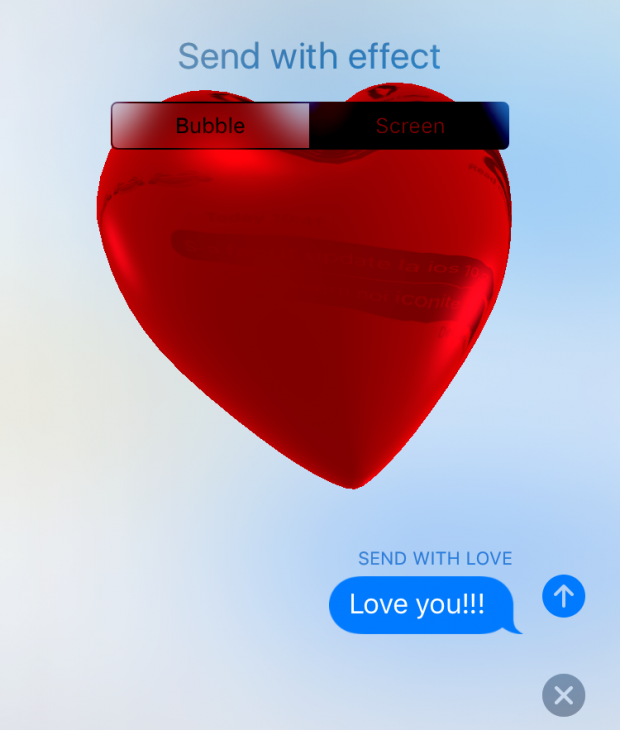
Puteti trimite mesajele cu „dragoste” numai daca cea mai noua versiune de iOS este instalata atat pe iPhone-ul dvs cat si pe cel al destinatarului.
Iata lista completa a iOS 10.2 Update:
iOS 10.2 introduces new features including the TV app (US Only), a new and unified experience for accessing your TV shows and movies across multiple video apps. Emoji have been beautifully redesigned to reveal even more detail and over 100 new emoji have been added including new faces, food, animals, sports, and professions. This update also includes stability improvements and bug fixes.
TV
Use Up Next to see the movies and shows you’re currently watching and pick up where you left off
Get recommendations for new movies and TV shows in Watch Now
Discover new apps and the latest iTunes releases in the Store
Access the Library for your iTunes purchases and rentals
Emoji
Beautifully redesigned emoji that reveal even more detail
Over 100 new emoji including new faces, food, animals, sports, and professions
Photos
Improves stabilization and delivers faster frame rate for Live Photos
Improves accuracy of groupings of similar photos of the same person in the People album
Fixes an issue where Memories might generate a memory from photos of screenshots, whiteboards or receipts
Fixes an issue where the camera would stay zoomed in after switching back from the Camera Roll on iPhone 7 Plus
Additional support for RAW digital cameras
Messages
Adds new love and celebration full screen effects in Messages
Fixes an issue that sometimes prevented the keyboard from displaying in Messages
Music
Swipe up the Now Playing screen to more easily access Shuffle, Repeat and Up Next
Choose how to sort Playlists, Albums, and Songs in Library
News
Stories you’ve saved for later now appear the new Saved section
The best paid stories from channels you subscribe to will now appear in a dedicated section in For You
It’s now easier than ever to get to the next story, just swipe left or tap Next Story while reading
Mail
Fixes an issue that caused the Move sheet to persist after filing a Mail message
Addresses an issue with long press activating copy and paste in Mail
Fixes an issue in which the wrong message would be selected after deleting a Mail conversation
Accessibility
Adds BraillePen14 support to VoiceOver
Fixes an issue where the braille table could switch unexpectedly with VoiceOver
Fixes an issue where sometimes Siri enhanced voices were unavailable to VoiceOver
Fixes an issue where VoiceOver users could not re-order items in lists
Fixes an issue where Switch Control was sometimes unable to delete Voicemails
Update-ul este diponibil pe toate modele de iPhone, incepand cu iPhone 5 sau mai nou, pe iPad generatia a 4-a sau mai noi.