When we buy a "second-hand" iPhone, we want to know exactly what the history of the device we're paying for was. If it was bought new, if there is one iPhone reparat / reconditioned or if it was Apple replaced at the request of service.
There is a very simple method by which we can find this very important information about the iPhone we want to buy. The condition is not to buy it from the websites of exchanges and online sales and to have the device open, to be able to find out if it was purchased again, if it suffered reconditioning in service, replaced or personalized engraving.
How to find out if an iPhone is new, refurbished or repaired, replaced by Apple at the request of a service or customized by engraving
All this information about the status of iPhone can learn from Settings → General → About.
In the list of information from "About" we find data about "Model". In the "Model" right there is a serial code in a way “MN8X2RM/A". The first letter of this series ("M" in our case) tells us if the iPhone was bought new, was refurbished or repaired, was changed by Apple or was personalized engraving upon purchase.
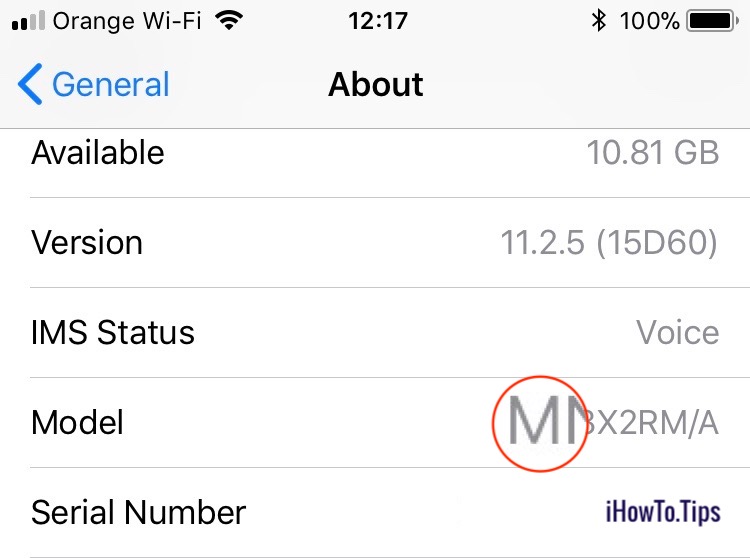
This model series can start with the letters: M, N, F or P. Each initial letter of the code tells us if the iPhone is new, repaired, replaced or customized.
M - if the "Model" series starts with "M", it means that iPhone was bought new and did not go through an authorized service.
N - means that iPhone again was totally replaced, most likely following a service request. It happens quite often when you take your iPhone for service (during the warranty period), it has to be replaced.
(F) – refurbished device, which means that it arrived with a new serviced iPhone, where it was repaired. Either the display, touch case, battery or other components have been replaced.
P – iPhone custom engraving, which means that upon purchase it was personalized by engraving. Either it was bought to be given as a gift, or the person who bought it wanted to engrave something on it.
If you click on this series from "Settings" → "General" → "About" → "Model" the series of the device (eg A1778) will appear, which varies from one model to another. Do not consider this series to determine if an iPhone is new.

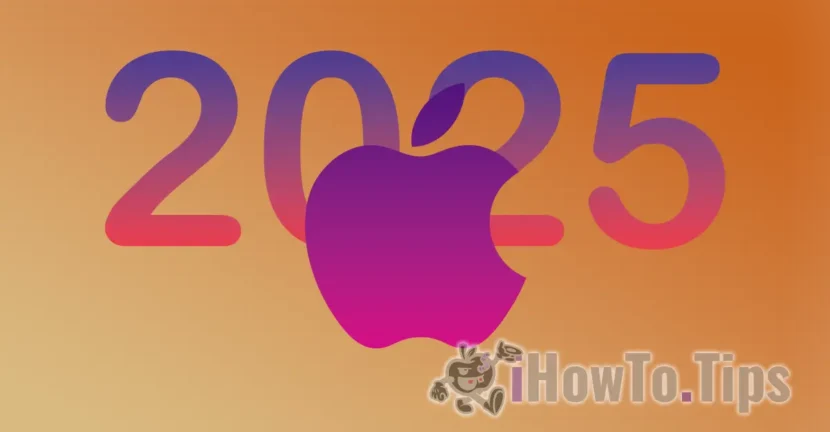

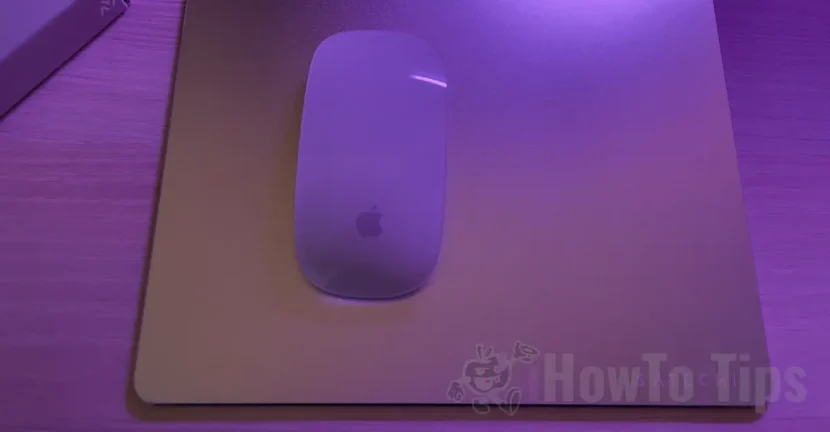
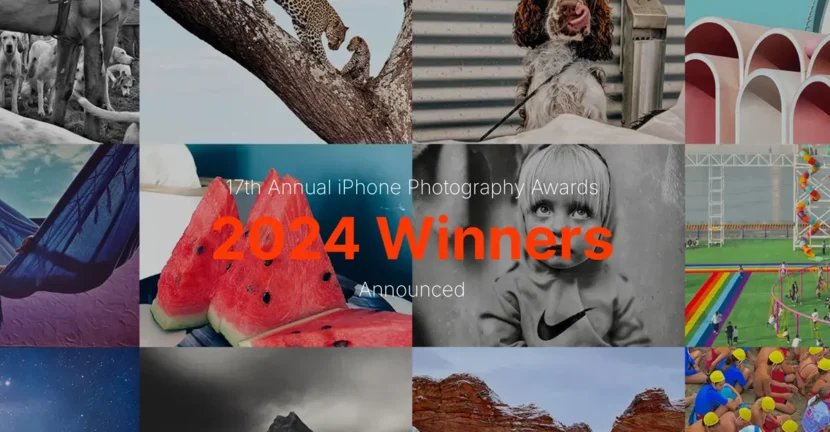
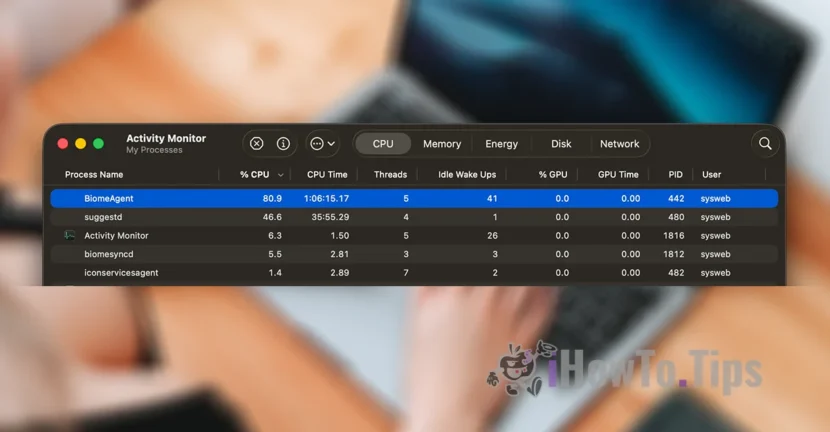


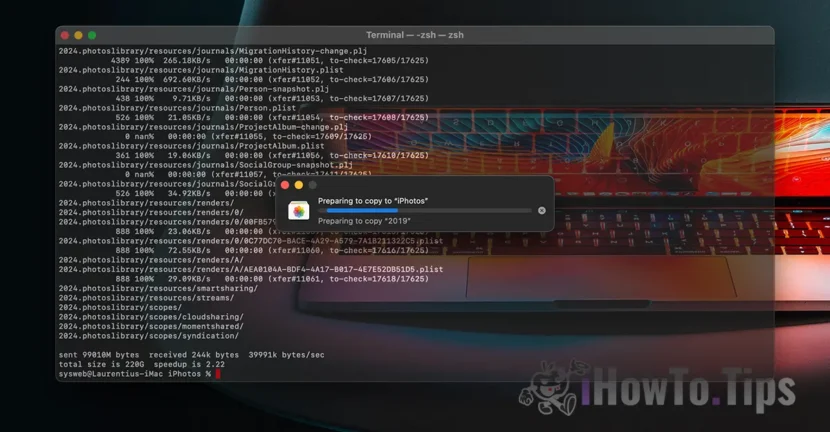
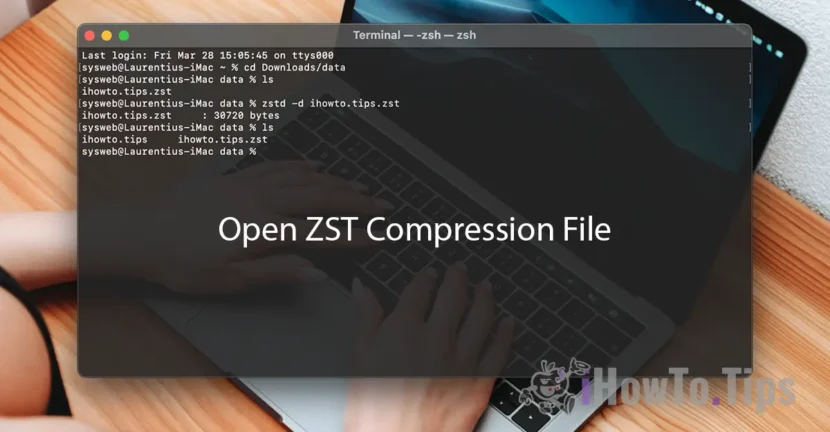
oh, so M doesn't mean that the phone is new? and what letter does it have if the phone is new??????