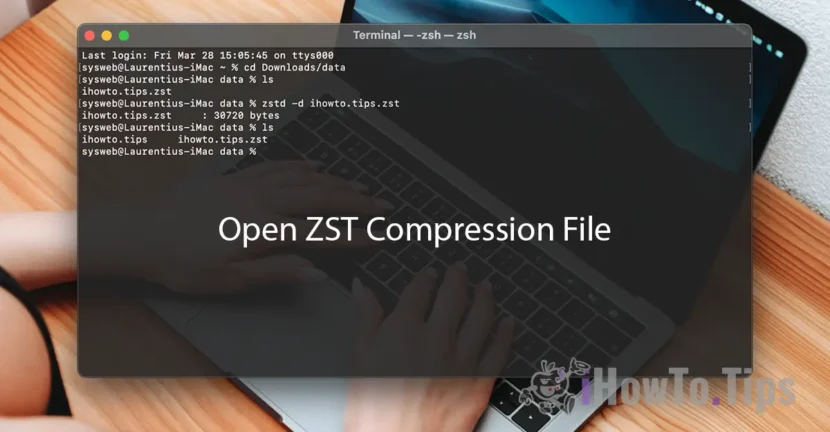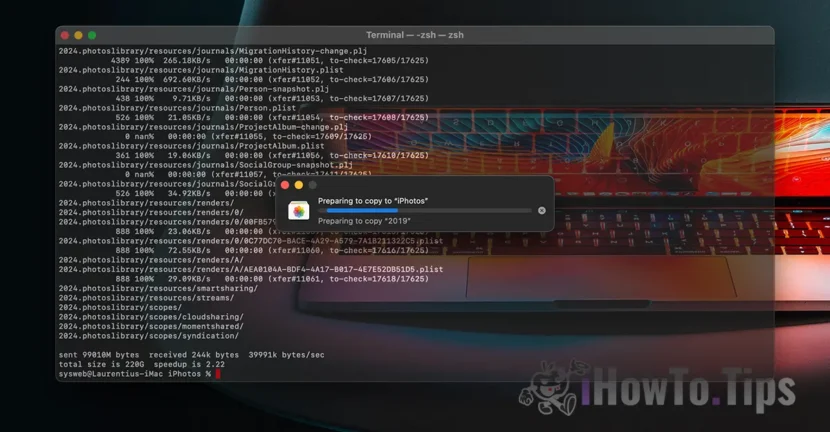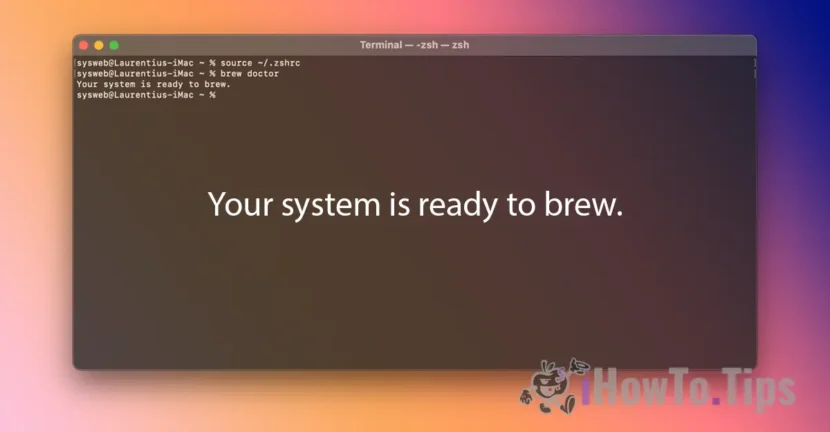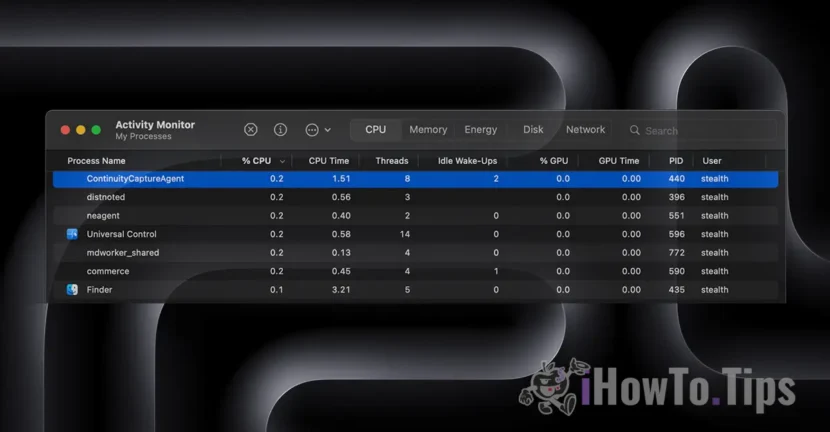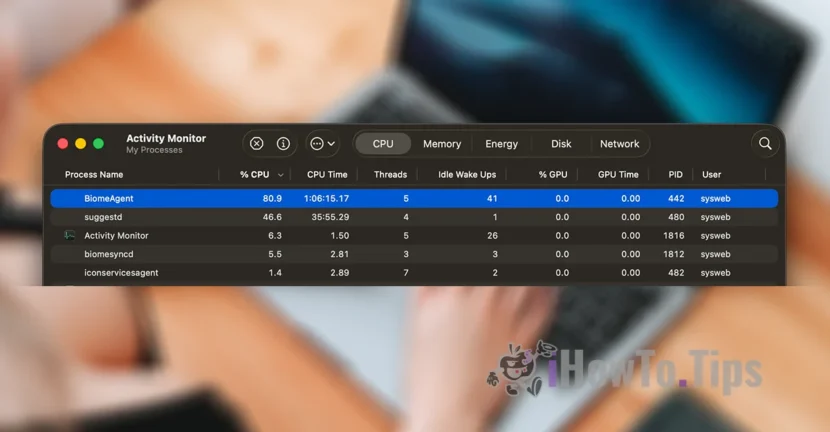.Zst files are tablets using Zstandard, an effective compression algorithm, especially used for backups. Provides both a very high compression rate, as well as it is very safe in keeping the files intact. If you need to unzip ZST on macOS, this short tutorial will be very useful.
How can you unzip ZST files on macOS with Homebrew
In the previous tutorial I showed step by step how can you Homebrew installation on macos computers. In this tutorial we will use a ZSTD application installed with the help of Homebrew to unzip .zst files without needing an application with a graphic interface. We will do everything from the command lines executed in the terminal utility.
So the steps are as follows:
1. Opens the terminal and installs Homebrew if you have not already installed it. It only takes 2 minutes with This tutorial.
2. Install the ZSTD app through the command line:
brew install zstdThe installation takes only a few seconds, and at the end you should have something similar to the image below:
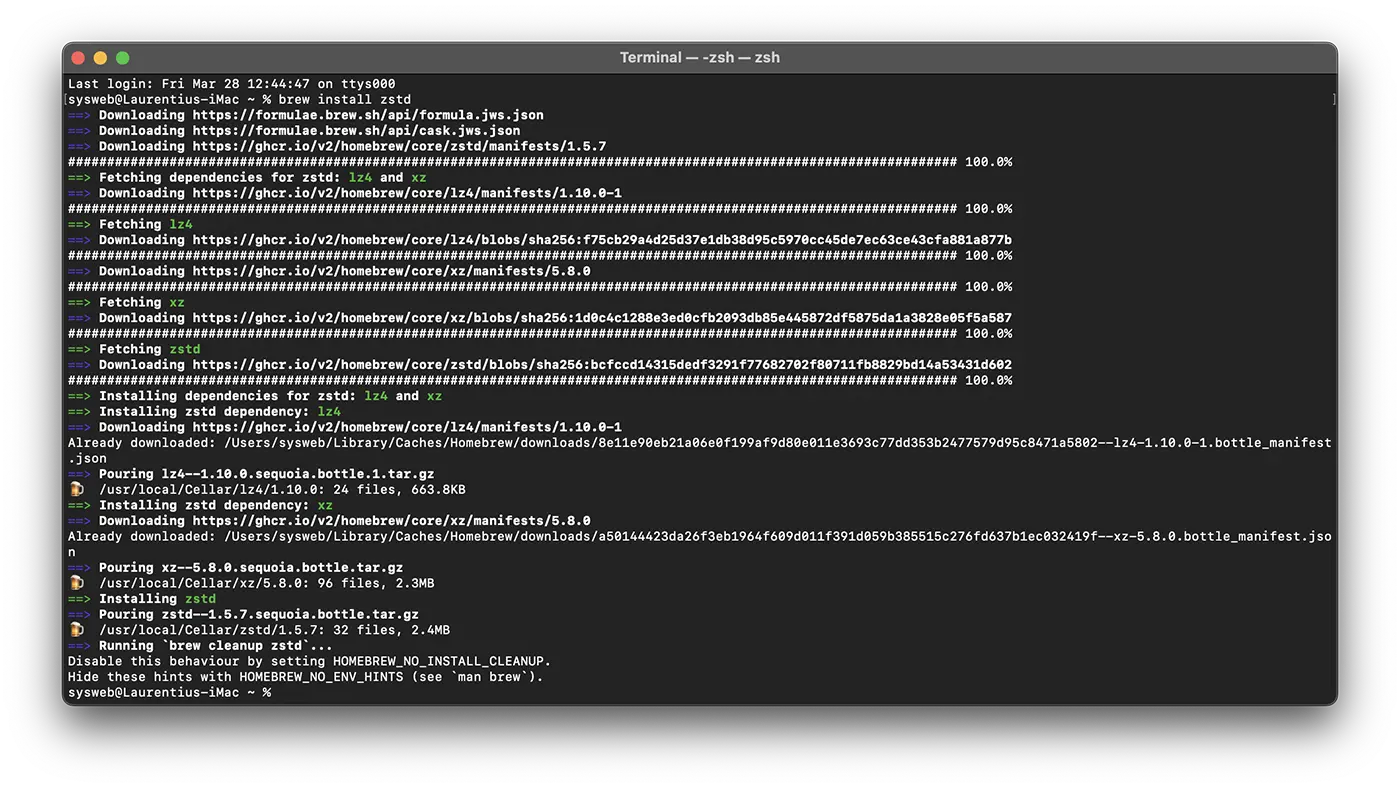
3. Navigates with the command ”cd"In the folder where you have the file .zst what is to be disappointed.
cd /path/to/file.zst4. Execute the dezorchivation command file with:
zstd -d file.zstIn my example I had the file to dislike ihowto.tips.zst.
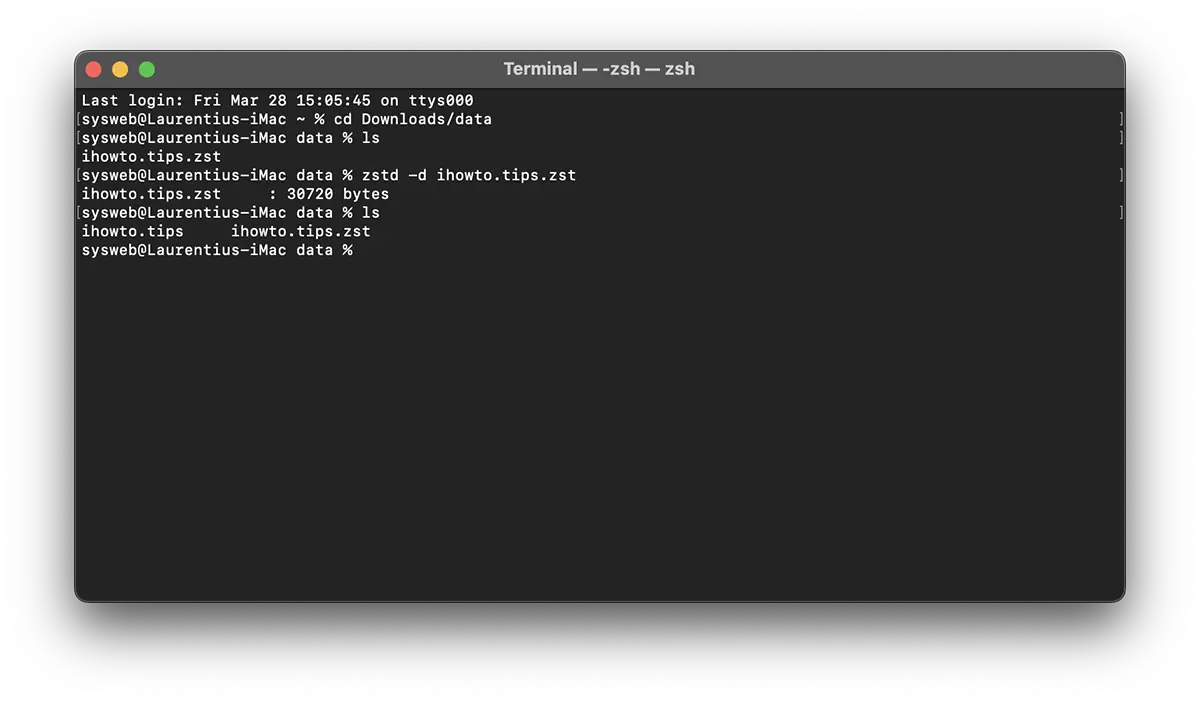
In many situations, after disappointing a ZTS file an archive is obtained .tar. To disappoint her use the command:
tar -xvf file.tarThis is the simplest way you can unzip ZST files on Mac computers, without the need for an application with a graphic interface.