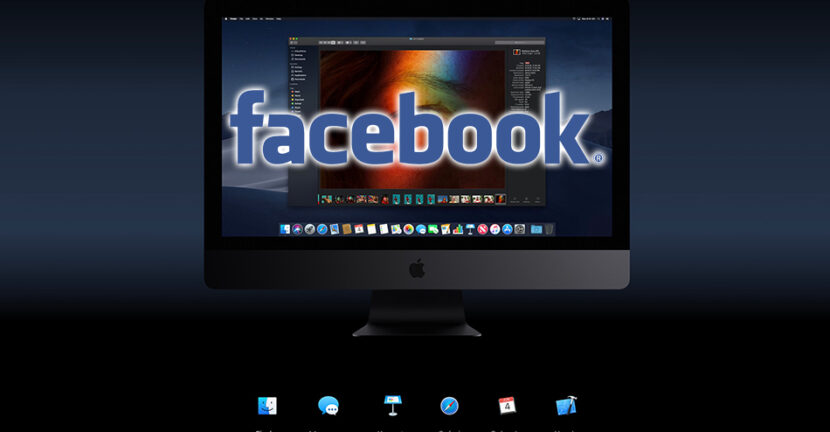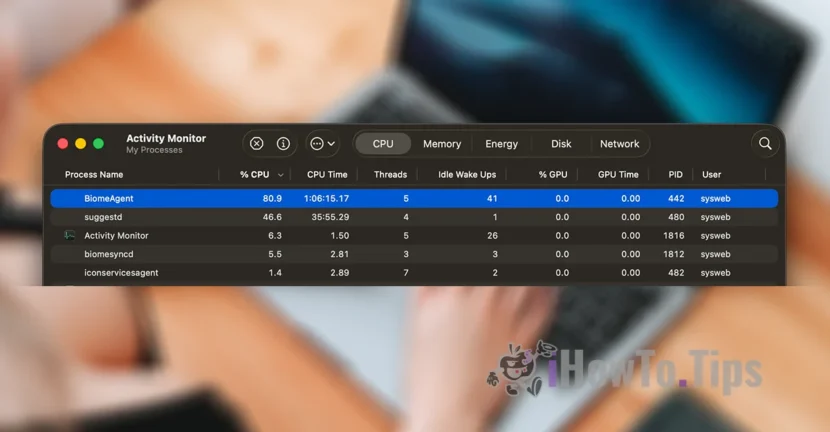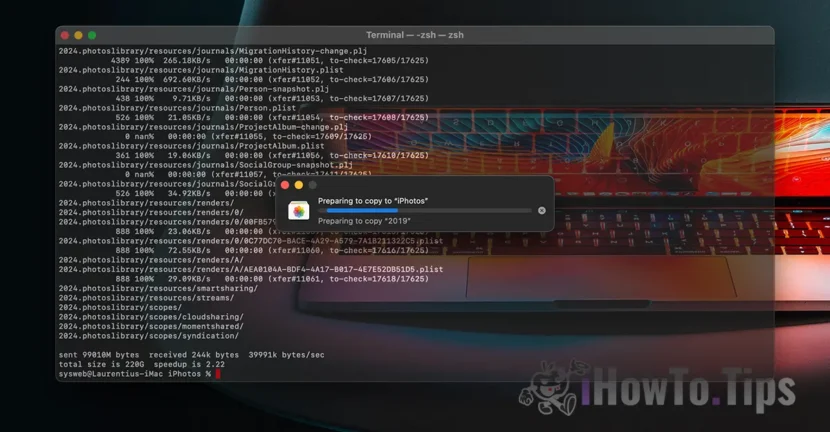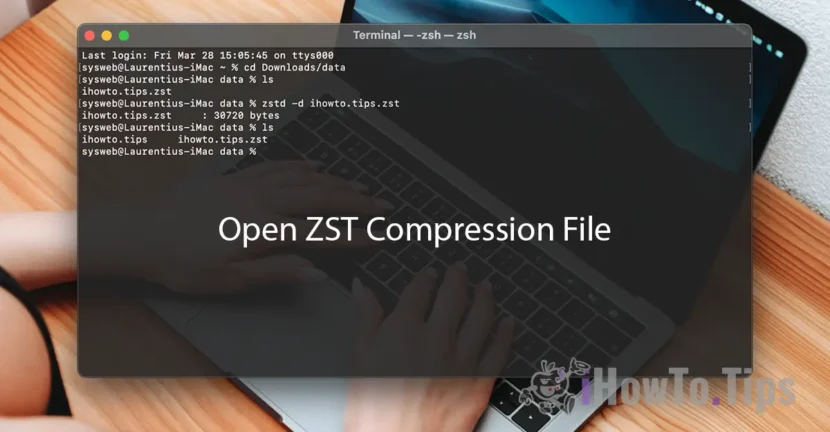Until not long ago, Outlook.com provide a very nice system for Webmail, what did many filter options allow, anti-spam and customization. I assure them now. With a single change. Provides them in a much more twisted web interface and with advertisements. Outlook Ads appear on the right side of the Inbox and the open message.
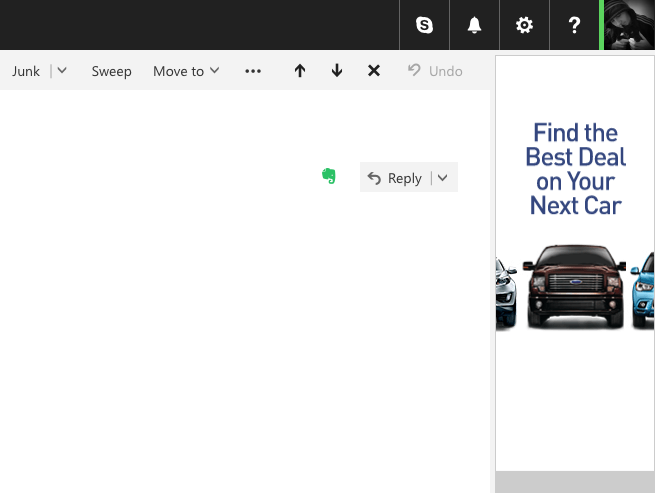
With this novelty, Microsoft He wants to monetize this service, which after the fall of Yahoo! All this representing the same service, under several names.
Outlook.com advertisements can be removed, but you have to pay a $ 19.95 annual fee or the equivalent of this amount in the local currency.
How to remove ads from Outlook.com Webmail
1. Access link it And follow the payment instructions.
2. Use an e-mail customer like: Outlook, Mozilla Thunderbird, Mail (macOS) or other customer to allow access POP/IMAP.
Of course, a solution is to configure your outlook.com account in a email client on your mobile phone. Currently, Microsoft does not distribute ads except in the web interface.