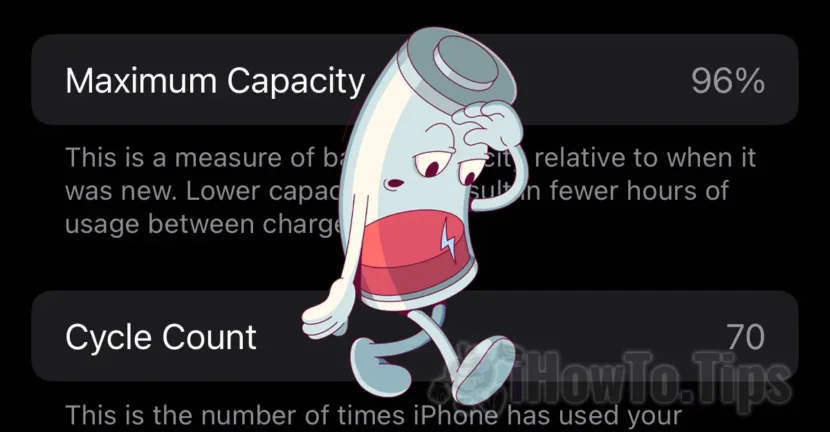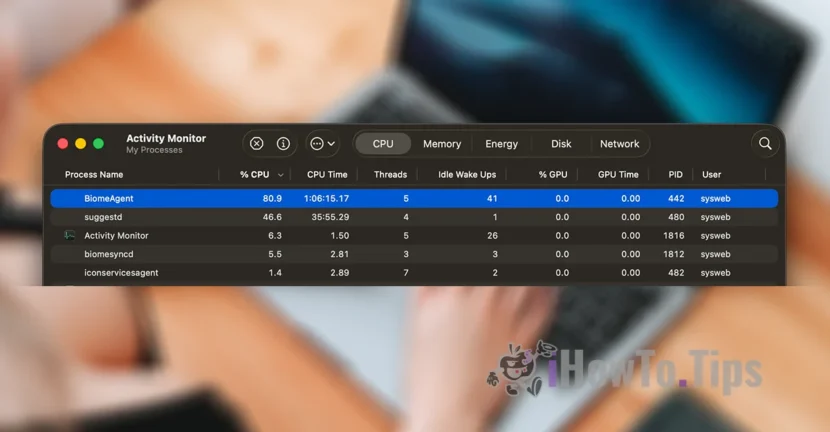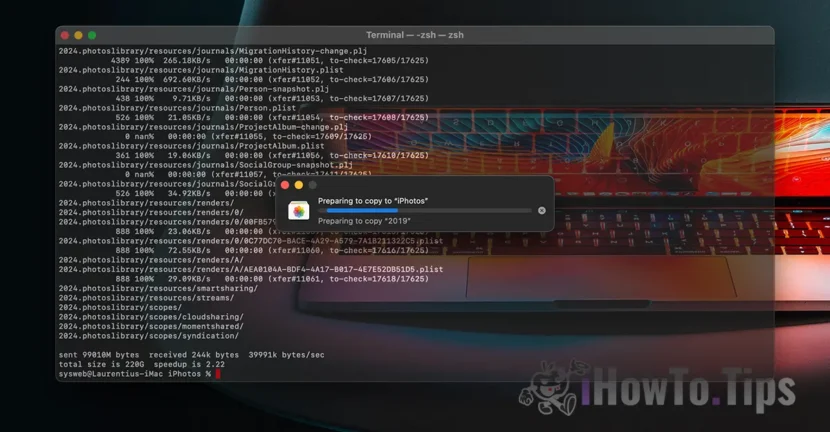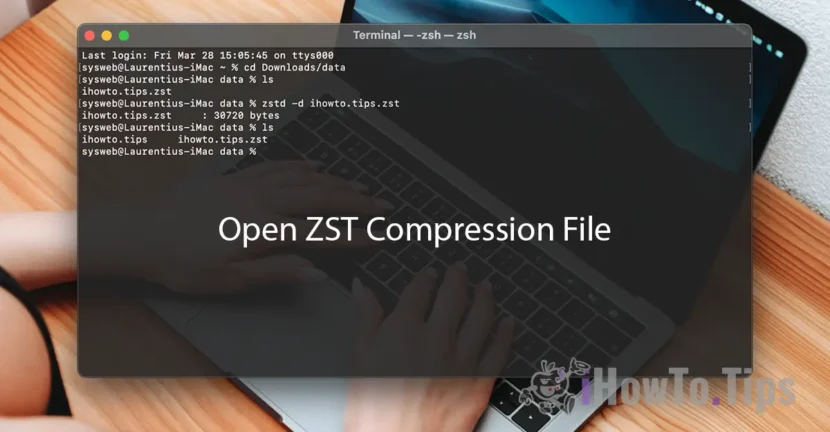Apple recently launched a firmware update for AirPods, Beats Fit Pro, PowerBeats Pro and the wireless charger, MagSafe.
As we used to some of the oddities of Apple, there is no possibility by which you can make manual firmware update for AirPods. All you can do is wait and hope that the new firmware update will be installed alone.
The installation of firmware should bring a better stability and efficiency of the chip on AirPods, and, it seems, this update concerns the wireless loading process.
If you are a possessor of AirPods You can check if the firmware update has been done.
How can you check if it is updated firmware on airpods?
To check the firmware version present on AirPods, you can do it by two methods. With headphones put in ears and connected to iPhone, or, from the options Bluetooth on the iPhone to which they were connected AirPods.
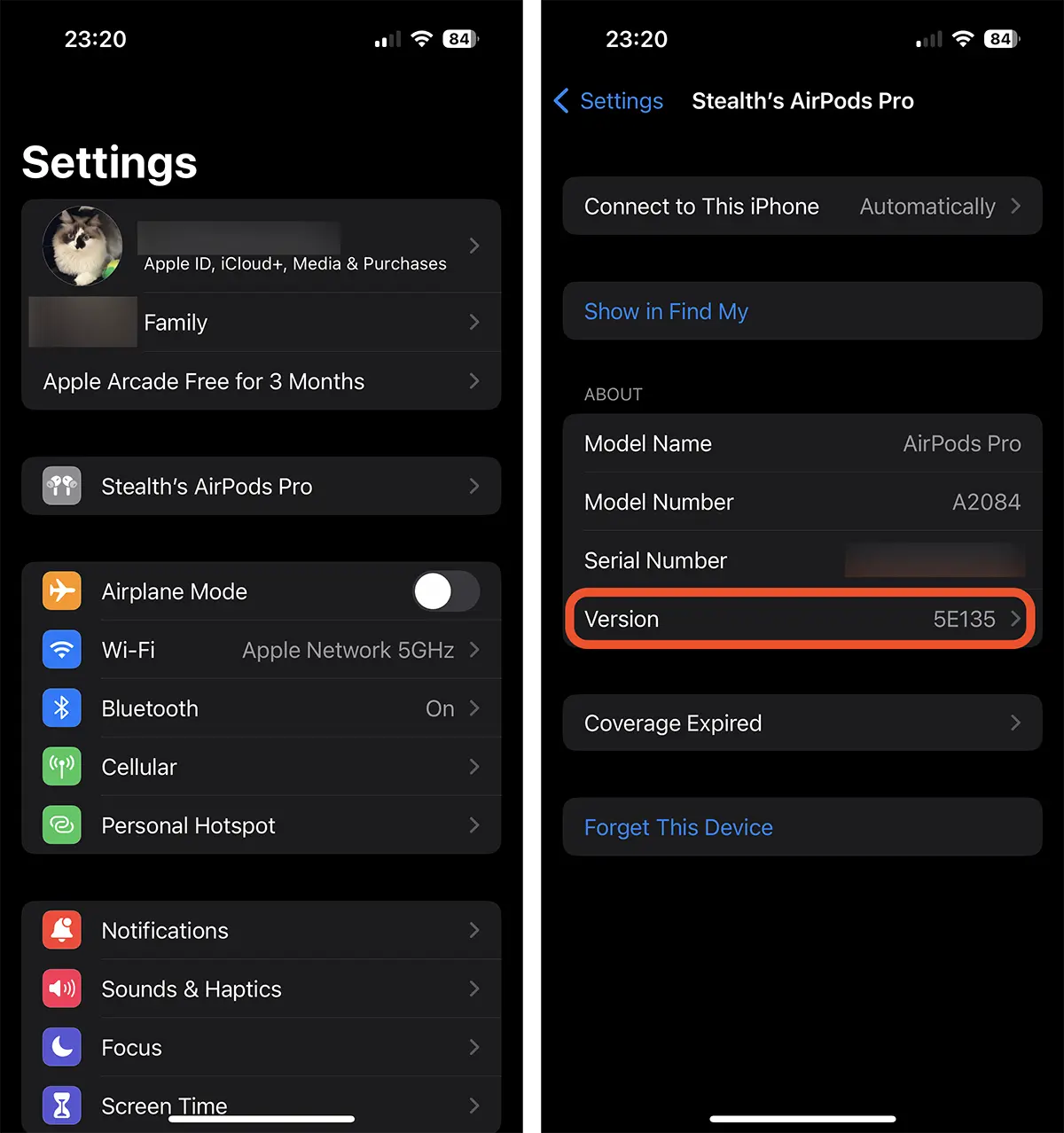
Current firmware versions for all AirPods (less 1st.):
- Airpods 2 Si Airpods 3: Firmware 5E135
- Airpods Pro 1 SI Airpods Pro 2: Firmware 5E135
– AirPods Max: Firmware 5E135
If AirPods They have not received the latest version of firmware, all you can do is keep them next iPhone connected to the Internet. The firmware update will download and install automatically.