Facebook is currently the largest social network in the world. On Facebook we find profiles / varied people, from close friends and relatives, to worldly celebrities and state presidents.
For each mobile operating system there is a version of the Facebook application, which is constantly updated, and which brings improvements and news almost every month. Most Facebook users have the official application installed on the smartphone. Whether we are talking about Windows Phone, Android or iOS. However, there are a negligible number of users who enter Facebook, from the internet for the mobile phone. Opera, Chrome, Firefox or Safari are the most downloaded and used mobile browsers, from which Facebook is accessed.
IOS users (iPhone / iPad) mostly use the Safari browser to browse websites or Facebook. This means pressing on the safari icon, then type "facebook.com" in the URL Address.
A simpler and faster method is his We add a Shortcut of Facebook or Facebook.com Direct on the Home Screen iPhone or iPad.
How to add a shortcut to a profile or a page of Facebook on your iPhone or iPad Home Screen
1. We open the Safari browser and access the profile or Facebook page for which we want to create Shortcut on Home Screen, then press on the icon with square and the arrow up, from the bottom of the screen.
2. In the menu that opens, we press on "Add to Home Screen"
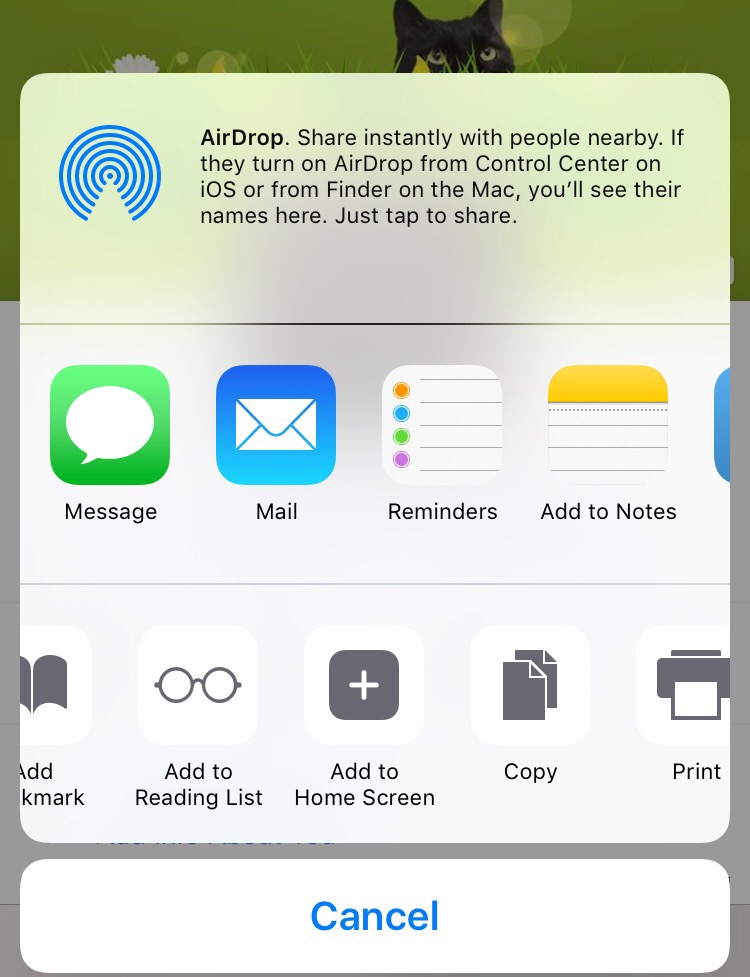
3. The next option gives us the opportunity to edit the URL (this is not necessary), and to edit the name of the shortcut that will appear on the Home Screen under the icon.
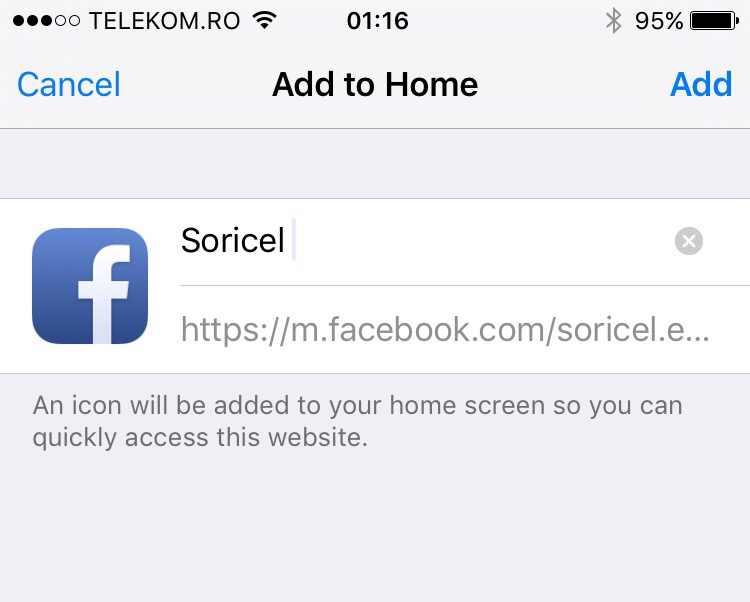
In the end, after editing the name, we press "add" on the right side, and the icon for quick access to the Facebook page or profile will be added to Home Screen.
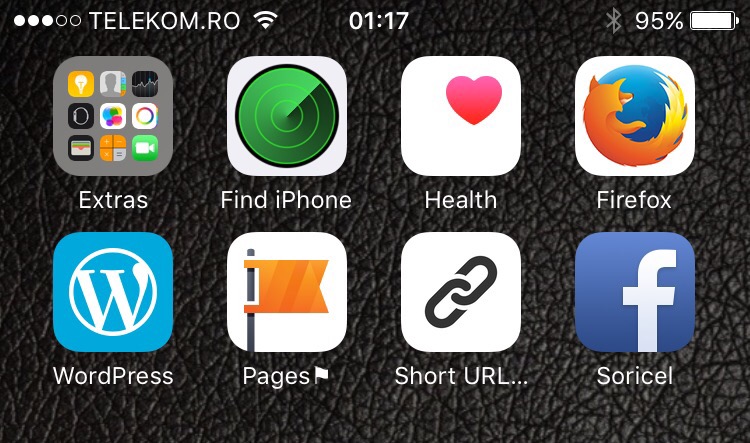
The shortcut icon is almost identical to the Facebook application for iPhone and iPad, so it is not to be called this shortcut "Facebook". There is a risk to confuse them. 🙂
Once this shortcut, you can open the Facebook profile in Safari, with a single touch.
You can create more shortcuts on Home Screen, which profiles and Facebook pages that are interested in watching them.




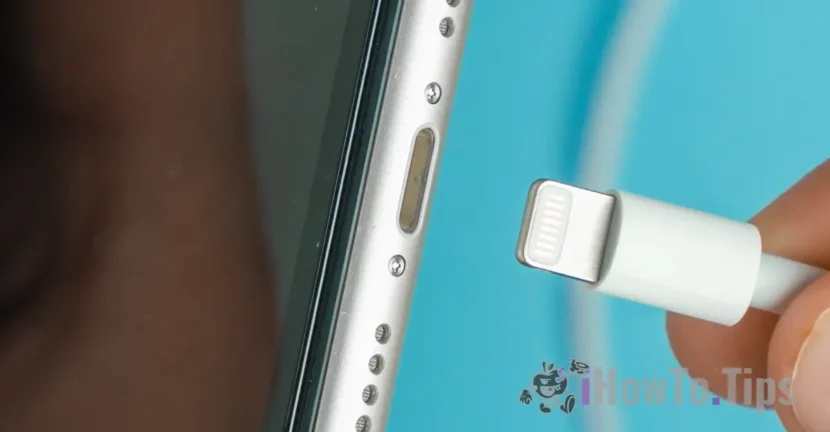
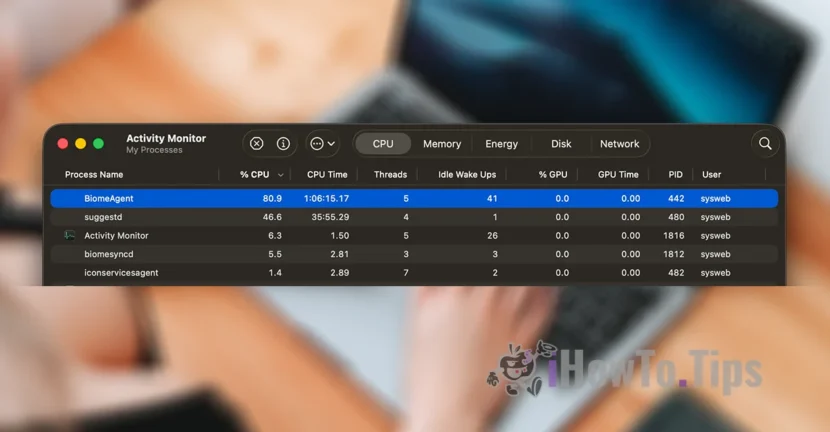

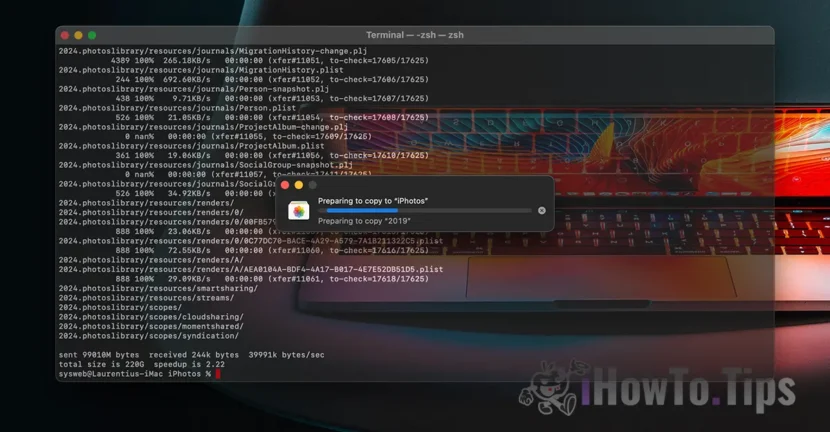
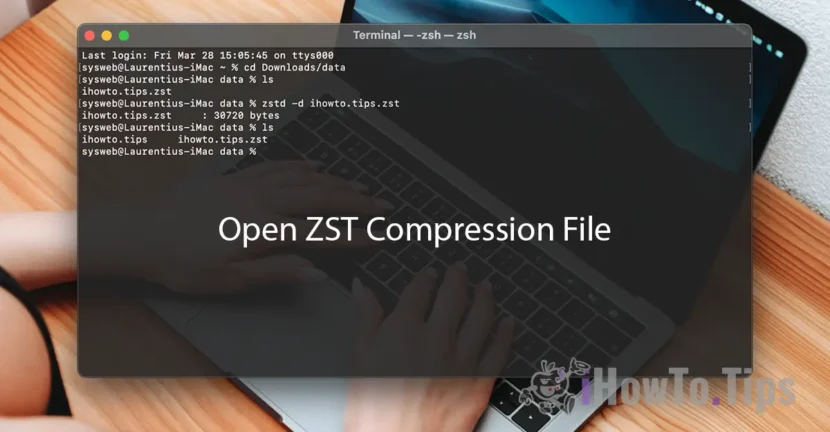
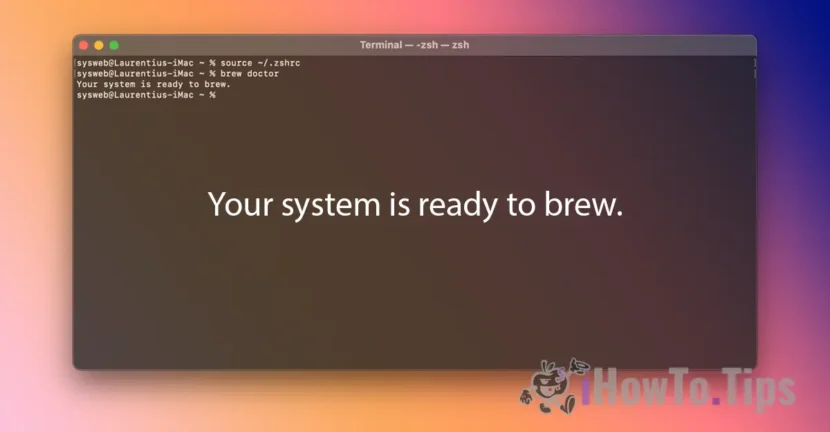
Cuckoo,
Thank you for your advice. I would like to know how you did to put the tab that is just on the left of the Facebook page URL you put in home screen please.
Thanks in advance.