Many owners MacBook Pro 2016 and MacBook Pro 2017, 15-inch model with touch bar, complains that the laptops are very hot at the top of the touch bar, when a video content is running, an application that requires hardware resources: Adobe Photoshop, Affinity Photo, Affinity Designer, Final Cut Pro X or audio content editing and creation programs.
A pretty serious problem, especially if we take into account the fact that these models of MBP (MacBook Pro) are purchased mainly for production graphics, audio or video. About prices we all know that they are not really available to anyone, talking about devices starting from $ 1200.
Before we panic of this heating of the surface at the bottom of the keyboard or at the top of the touch bar, we tell you that it is not a problem if these parties are heated within reasonable limits. The moment when CPU or hard disk It is intensely requested in operations, there may be situations where CPU temperature to arrive at 75° – 85° C, which leads to frontal surface warming and back a MacBook Pro.
MBP carcasses are made of aluminum, which means we have to deal with a very good conductor of heat. When a hardware component is heated, the aluminum housing will take over the heat almost instantly and take it out, where we can feel it by simple touch hand.
However, if the temperature rises very unjustified, we must keep in mind if they are respected optimal operating rules of a MacBook Pro.
Factors that can lead to overheating of a MacBook Pro
1. First of all let's make sure we run the latest version of macOS / OS X for our MacBook model. We make this out of App Store → Updates.
There may be bug-both of the operating system and the applications, which can lead to axesive heating. Most of the time they are solved in a short time by Apple or developers.
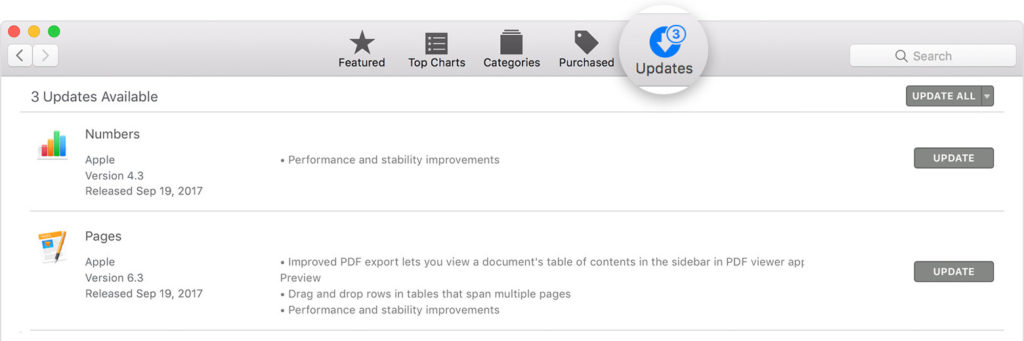
We install any updates of the maccos operating system and applications.
2. Placing MacBook on a the surface of leather or textile (blanket, carpet, sofa, etc. Textile material) can prevent the air circulation in the room around it, and this leads to overinkalization. It is recommended to use on the desk, on special tables or on hard and hard surfaces, which will allow air circulation.
The "feet" stand are also an accessory that assist in cooling and ventilation adequate. I have written about them in This article And I also made a recommendation.

3. Protective housings for MacBook They can also be a cause of overheating.
These accessories provide protection for scratches and shocks that can occur in the housing, but even if they are provided with ventilation slots, hard plastic or soft plastic material from which they are made, do not ensure a thermal exchange as good as it does his aluminum casing.
4. Ambient temperature. It is known that both MacBook and other types of laptops or PCs have suffered from the high office, house or environment in which they operate. Fan cooles (fans) become noisy and the front and rear surfaces are heated more than in another season.
Abientala temperature optima for operation on a MacBook Pro is between 10 ° SI 35 ° C, with a moisture between 0% and 90% without condensation.
5. Another cause of heating, this time in particular a battery / battery or source, it is incorrect connection of the connector of the power supply adapter or the MacBook. Make sure you use so much power supply and power cord original or with Apple certification.
Do not use unstable cables, damaged jacks or unstable sockets. In addition to overheating the laptop, there is a risk of arson or electrocution.
These would be the main factors that can lead to overheating a MacBook, but there can be other causes. Viruses / malware, adware applications or other types of programs in this category, can overload the hardware resources of the laptop.
If none of these causes represent the factor that leads to overheating, most likely fan fans (fan Speed) does SMC (System Management Controller). Among other sensors, the SMC also responds "thermal management“.


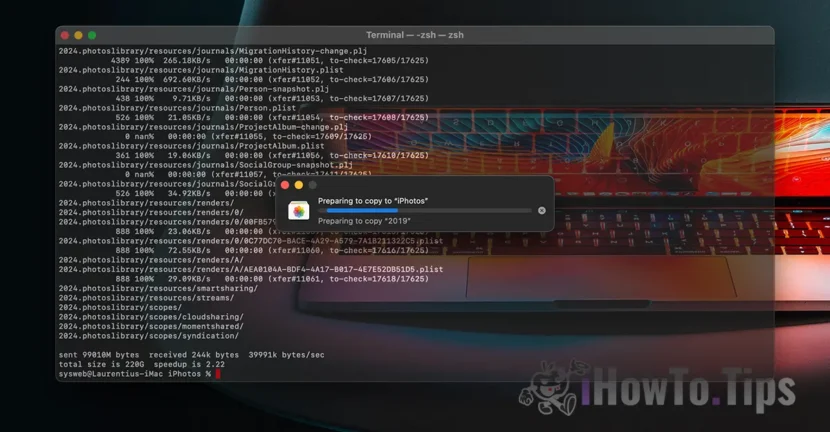
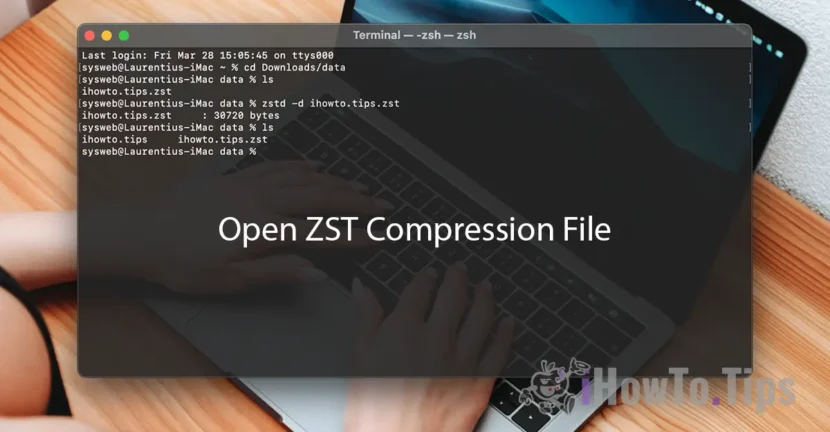
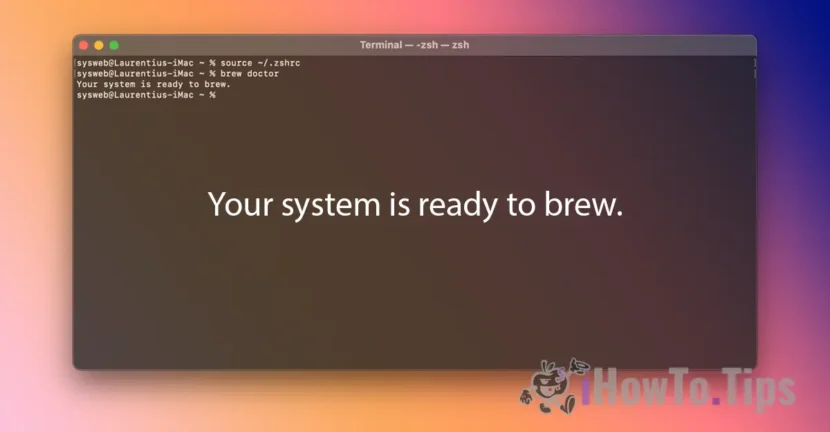
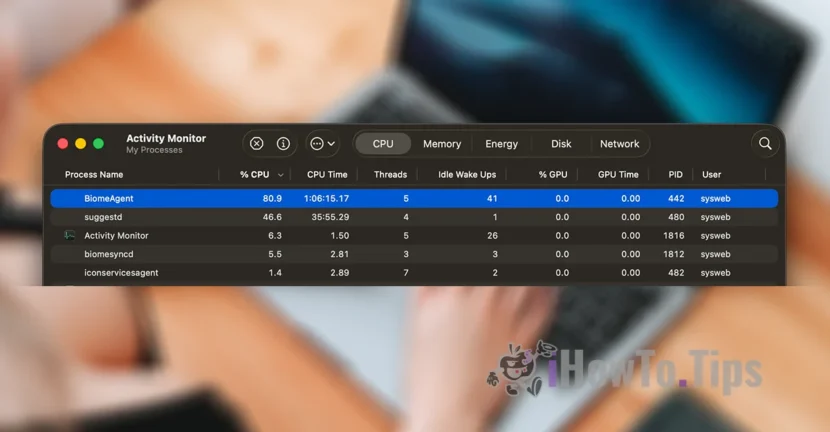




1 thought on “Why is MacBook Pro 2016/2017 15-inch on the top of the Touch Bar and the bottom below the keyboard"