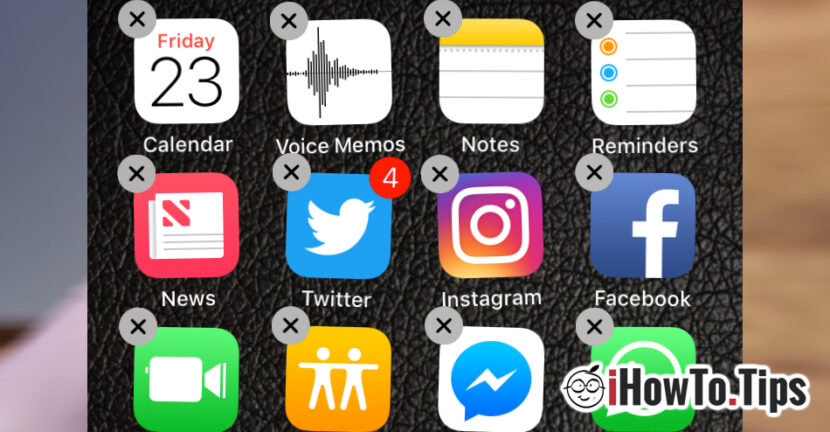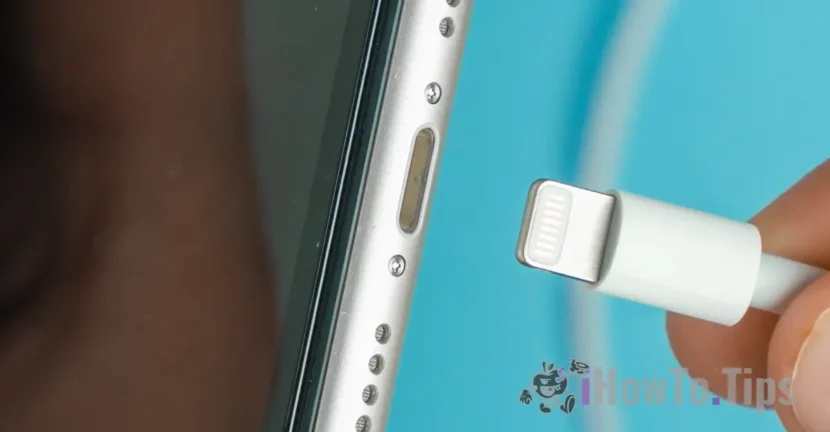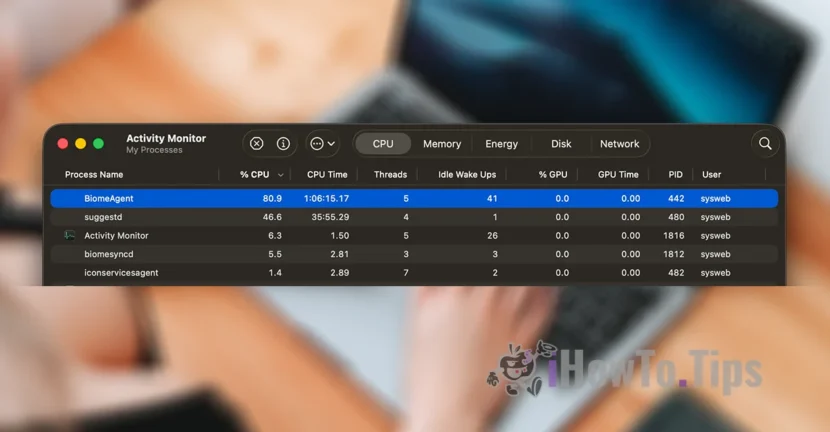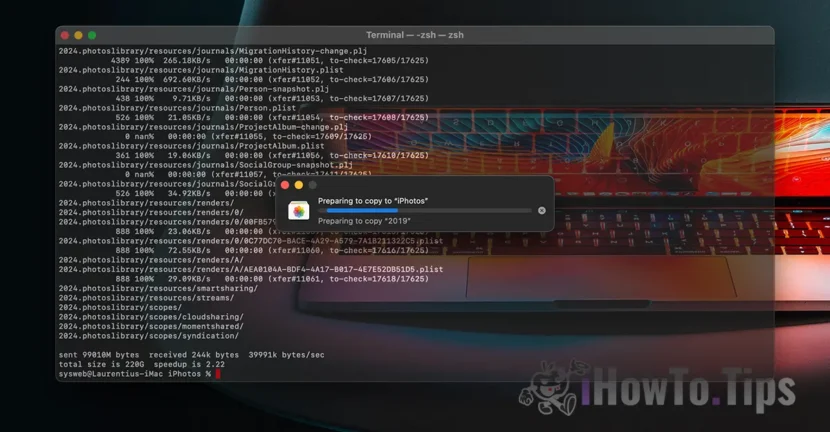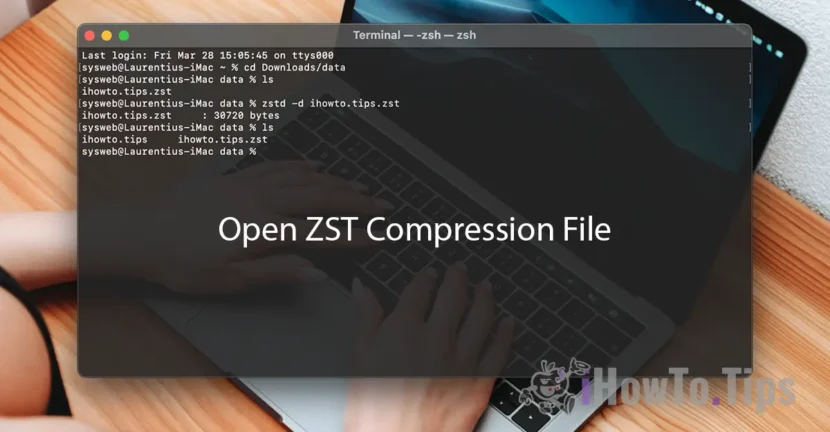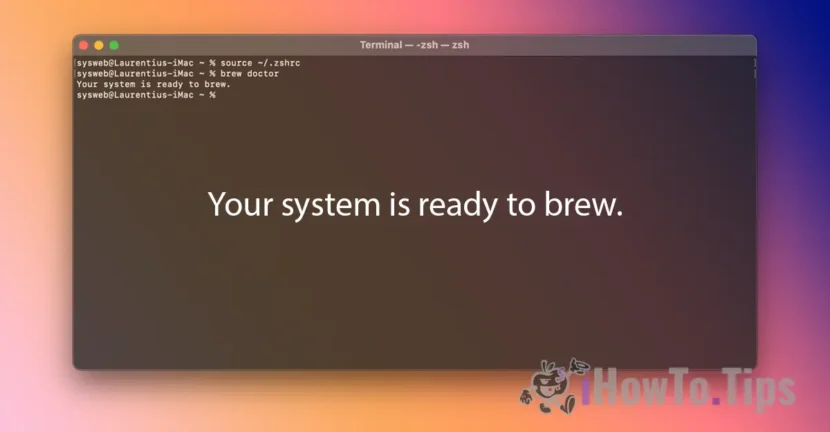iOS comes with a series of installed applications, developed by Apple. Not all of them are useful to you if you are posesr iPhone and Windows PC user and services Microsoft and / or Google.
If you are not part of an "Apple ecosystem", these applications are useless, and their presence on the iPhone will only take up space and memory.
Let's detail a little what a "Apple ecosystem". When you own a iPhone, and iPad, and Apple TV is a MacBook / Mac or several devices created by Apple, means you already have an ecosystem. Of course, it can also be considered an ecosystem if you own an iPhone and a Mac and use Apple services. icloud, Mail, Apple Music, IMessage, Numbers, Pages, Podcast And others.
In this case, you need the "made by Apple" applications present on iOS and services such as "Find my iPhone", iCloud, Keychain, etc.
If you are the owner of an iPhone, you are also a user of Windows PC and fan services Microsoft or Google, then you must know that on iOS are more applications and services of Apple which you can give up. You can uninstall. In this way, you will get more free space on your iPhone or iPad and you will be able to install applications compatible with your other devices in your home or office.
And catalog applications that can be uninstalled from your iPhone or iPad if you are using a Windows PC and Microsoft services
 1. FaceTime - This is a video call and voice call application dedicated strictly to Apple device users. By FaceTime video or voice can call another user device Apple and who has this service activated. Video / audio quality is excellent, and calls are made using the Internet. A home or office Wi-Fi network and 4G/3G.
1. FaceTime - This is a video call and voice call application dedicated strictly to Apple device users. By FaceTime video or voice can call another user device Apple and who has this service activated. Video / audio quality is excellent, and calls are made using the Internet. A home or office Wi-Fi network and 4G/3G.
Calls can be received or initiated both from the iPhone and from the iPad or Mac.
The interesting part is that You can initialize and receive calls FaceTime via applications Phone and Contacts. The FaceTime application only offers a quick interface to access this service.
 2. Notes - Application in which you can write down different dates. It allows scanning and adding documents, photo / video and text content. Everything with the possibility of synchronization in iCloud, available on all Apple devices on which you have an authenticated Apple ID account.
2. Notes - Application in which you can write down different dates. It allows scanning and adding documents, photo / video and text content. Everything with the possibility of synchronization in iCloud, available on all Apple devices on which you have an authenticated Apple ID account.
Google and Microsoft offers similar services and applications available in the Apple App Store. Applications that support synchronization with Windows PC, so that notes saved on iPhone can be available on Windows PC. Alternative applications are Google Keep and Microsoft OneNote.
Another good alternative for Apple's "Notes" application is Simplenote. The application offers synchronization and support for Android, iOS, Windows and macOS.
 3. Reminders – Application developed by Apple, available for IOS and macOS. You can set synchronized tasks and reminders between all Apple devices.
3. Reminders – Application developed by Apple, available for IOS and macOS. You can set synchronized tasks and reminders between all Apple devices.
If you are a Windows PC user, it would be best to uninstall this application from your iPhone and install it Microsoft To-Do from the Apple App Store. The application supports both iOS and Windows 10. Very good synchronization and many useful options.
 4. Calendar – The native iOS application has a fairly smooth interface and offers synchronization both with the account of icloud and with Outlook, Google or other similar services.
4. Calendar – The native iOS application has a fairly smooth interface and offers synchronization both with the account of icloud and with Outlook, Google or other similar services.
However, if you are a Gmail and Windows PC user, the most recommended "Calendar" application for iOS is Google Calendar. You can download and install it for free from the App Store and it runs very well on all iPhone models.
 5. Mail - It is a fairly well developed application by Apple, but it has some shortcomings. The application allows adding and synchronizing multiple email accounts. Both iCloud.com accounts and Exchange, Gmail, Yahoo or corporate e-mail addresses.
5. Mail - It is a fairly well developed application by Apple, but it has some shortcomings. The application allows adding and synchronizing multiple email accounts. Both iCloud.com accounts and Exchange, Gmail, Yahoo or corporate e-mail addresses.
Totally useless application if you have an iPhone and use a Windows PC at home and/or at the office. We recommend uninstalling the iOS Mail application and installing the application Microsoft Outlook for IOS. It is also appreciated by Mac users. Many options for management and productivity.
Another alternative is the Gmail app for iOS, for Gmail users. The Gmail account can be easily added to the native "Mail" client of Windows 10.
 6. Maps - The "Maps" application of iOS / Apple is efficient and offers many great options in the USA. For Europe, the most recommended is Google Maps. offers updated maps for orientation and is a good GPS / navigator. Google Maps provides both the shortest routes from a point of departure to a destination, as well as traffic information.
6. Maps - The "Maps" application of iOS / Apple is efficient and offers many great options in the USA. For Europe, the most recommended is Google Maps. offers updated maps for orientation and is a good GPS / navigator. Google Maps provides both the shortest routes from a point of departure to a destination, as well as traffic information.
And if you are a user in an "Apple ecosystem", we also recommend Google Map. The differences between the two services are many and important.
 7. Files - It is a client application through which you have access to the files stored in the account icloud. Support is also provided for Windows through the application iCloud for Windows, but for a Windows 10 user, the best solution for storing files in the cloud is OneDrive.
7. Files - It is a client application through which you have access to the files stored in the account icloud. Support is also provided for Windows through the application iCloud for Windows, but for a Windows 10 user, the best solution for storing files in the cloud is OneDrive.
A good alternative is Google Drive. It offers download, upload and file management support on both Windows and iOS, Android.
![]() 8. Watch – Application included in iOS, but it is only useful for Apple Watch owners. Through the Watch application for iPhone, the synchronization between the two devices is done and applications can be added or uninstalled on the Apple Watch.
8. Watch – Application included in iOS, but it is only useful for Apple Watch owners. Through the Watch application for iPhone, the synchronization between the two devices is done and applications can be added or uninstalled on the Apple Watch.
 9. Home - It probably should have been the first application in this list. The "Home" application of iOS offers administration support and management of devices in the house that work in compatibility with HomeKit. "Works with Apple HomeKit". Through the Home application, you can control almost anything in a house, if you have compatible devices synchronized in the application. From lights to thermostats, door and window locking systems, surveillance cameras, Apple TV and HomePod.
9. Home - It probably should have been the first application in this list. The "Home" application of iOS offers administration support and management of devices in the house that work in compatibility with HomeKit. "Works with Apple HomeKit". Through the Home application, you can control almost anything in a house, if you have compatible devices synchronized in the application. From lights to thermostats, door and window locking systems, surveillance cameras, Apple TV and HomePod.
A similar service is offered by Google through the Google Home application for iOS. Available in the App Store.
10. Pages, Numbers and Keynote - Depending on the storage capacity of the device and the geographical area selected during iOS initialization, it is very possible that these three applications Office to come natively installed. It is good to know that all three applications occupy a significant space on your iPhone or iPad.

The three Apple office applications are available for both iPhone, iPod and Mac and correspond to Microsoft Office applications: Word Office, Excel and PowerPoint.
Even if Pages, Numbers and Keynote offer support for Microsoft office documents (viewing, editing and exporting), we can tell you from experience that it is not 100% compatible, and many companies and institutions do not use Apple's services. We recommend uninstalling these applications and installing those "by Microsoft", available in the App Store.
The list above contains native (built-in) iOS applications that can be replaced with applications more familiar to Windows users and Google services. In addition to these applications, with the release of iOS 10, Apple allows uninstalling many applications included in iOS. Stocks, Music, iTunes Store, Podcast, Tips are just a few of them. We will return in an article with list iOS applications that can be uninstalled without affecting the use of the device.