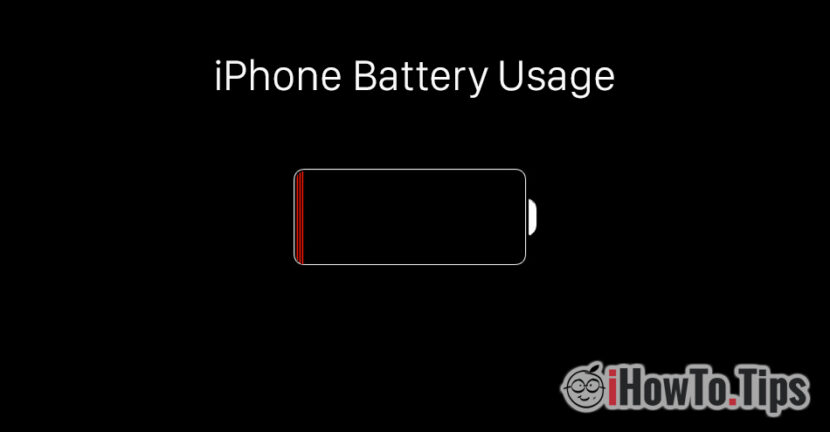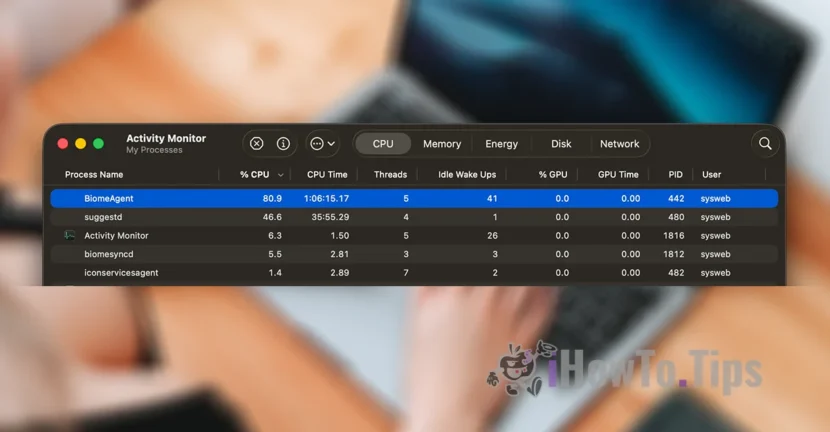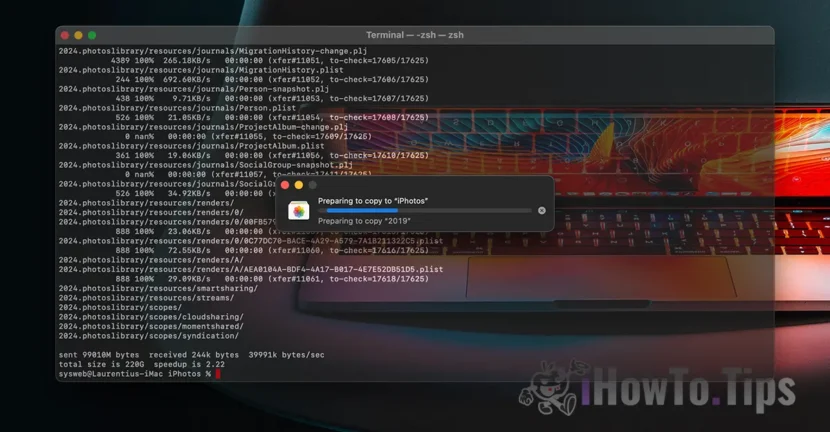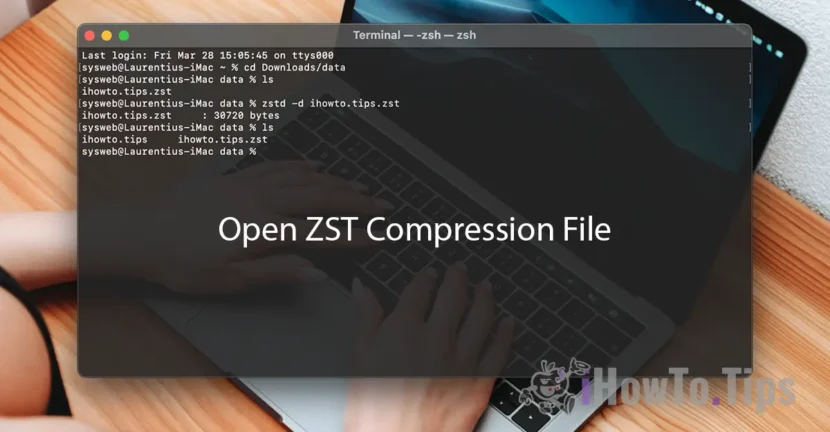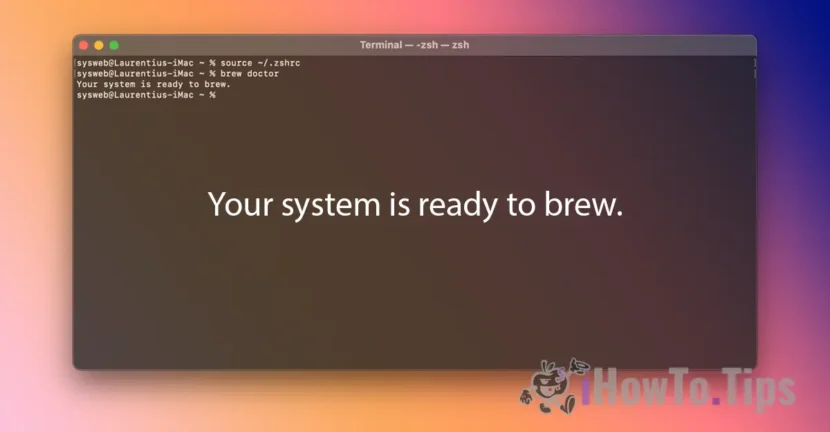We could say that the least developed part of a smartphone is the battery. In recent years, no major progress has been made in this regard, and the battery has remained an unsolved problem for mobile phone manufacturers. If we are talking about major technological advances in processors, memory and storage media, in terms of sensors Face ID, Toiuch ID and other craziness of this kind have appeared, for the battery nothing has appeared to increase its operating period after a charging cycle. I still used the old lithium-ion chemistry, and for a powerful iPhone, it does not last more than a day with moderate use.
The only method by which we can make the battery of an iPhone last longer is to avoid as much as possible the use of applications and services that consume the most energy.
In the top battery consumption we have:
- Screen – is one of the biggest power consumers on any smartphone or laptop. The higher the brightness, the faster the battery will be consumed.
- Processor / Chipset - the processing of complex applications or graphics processing in games it requires a lot of energy. Applications like Facebook or games with advanced graphics will lead to rapid battery consumption. During a warmup games iPhone it indicates that the processor or chipset is very demanding and it will automatically demand more energy from the battery.
- Weak signal 3g / 4G - If you are in an area with a weak signal, it is best to disable mobile data. In the receiver's attempt to have a constant and stable signal, the battery will discharge twice as fast as in an area with good coverage. It is best to use a Wi-Fi network if it is near you. It will drastically reduce energy consumption.
- Activity in the background applications - "Background App Refresh" helps applications to provide you with updated content when you open them, but this function consumes the iPhone's battery even when you are not running the respective applications. It is advisable to leave "Background App Refresh" only for the applications that really interest you to do this. You can find the option in "Settings” → “General” → “Background App Refresh“.
How can we see which applications, games or services consume the most battery on iPhone or iPad (iOS)
After the scandal in which Apple is accused that he intentionally modified iOS to reduce the life of the batteries and the performance of the old iPhone models, the company promised that at the beginning of 2018 it will introduce an option in iOS for users to have a detailed report on the state of the battery.
Until that iOS update that we don't know exactly how it will look and what it will show about the battery status, we have it at hand the current report from: "Settings” → “Battery“.
iOS: Settings → Battery
In this section, in addition to the possibility of activating / deactivating "Low Power Mode” and displaying the battery percentage (Battery Percentage), we can get a rough idea applications and services that have consumed the more energy from the battery in the last 24 hours or in the past 7 days.

The report shows the percentage of the battery consumed by each application, and if we click on the sign "Watch” on the right, we will also see how many minutes were needed to reach this percentage displayed on the right side of the application.
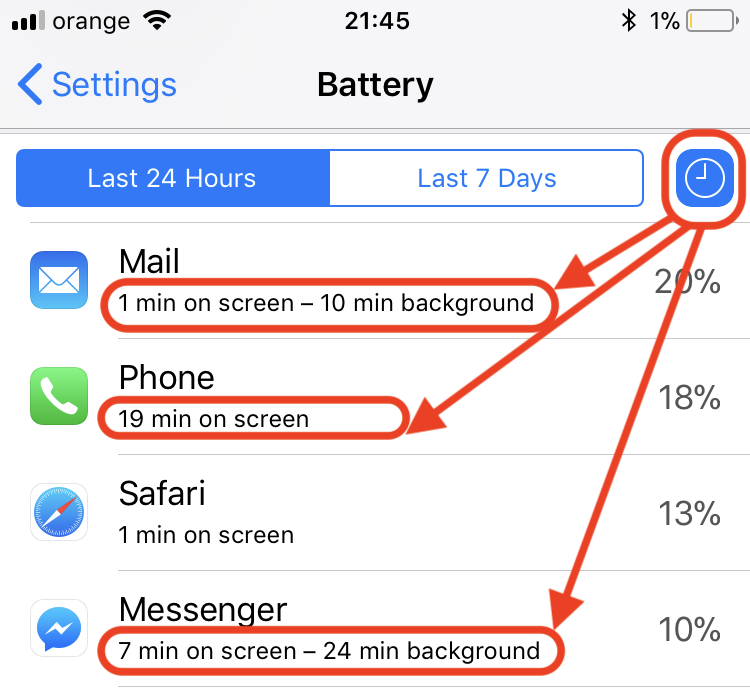
This is how we find out that the application "Mail” of iOS consumed in the last 24 hours: 20% battery for only 1 minute of activity with the application open (on screen) and 10 minutes of activity in the background.
Using this information we can optimize time spent in applications and Disabling "Background App Refresh" for applications that have very high consumption in the background. In this way, we will get a longer period of use of the battery after a charging cycle.
At the bottom of this screen we have a report that shows the usage and standby times since the last full charge of the battery.
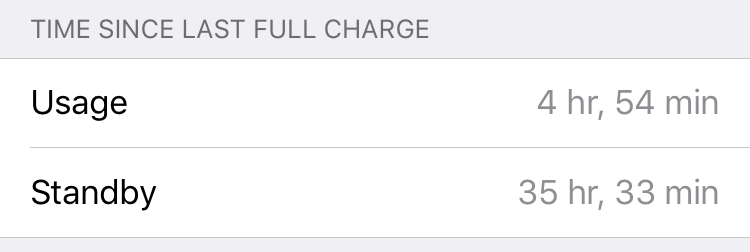
4 hours and 54 minutes iPhone was actually used. That is, the screen was open and applications were running, and it was on for 35 hours and 33 minutes, but with the screen closed.
This means that almost a day and a half has passed since the last full charge of the iPhone.
We hope that with the future version of iOS, Apple will expand this report and give users the opportunity to decide for themselves whether or not they want to reduce the performance of the iPhone in order to reduce the battery's energy consumption.