Is quite annoying and annoying sometimes, when after connect iPad or iPhone At PC or IMAC through the Lightning data cabin, it opens itunes automatically. The more so if a automatic backups and a sincornizare of the device, which lasts a few good minutes. During which time it is not advisable to disconnect iPhone or iPad from PC / Mac.
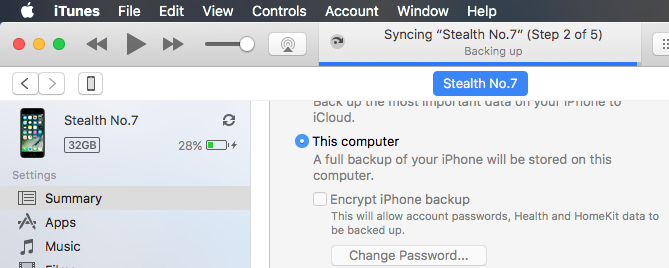
We can prevent the automatic opening of iTunes following a few simple steps and without having to have the device connected to the laptop or PC.
How we disable the automatic launch of iTunes when connecting an iPhone or iPad to PC / Mac
1. We open iTunes and go to "Preferences"
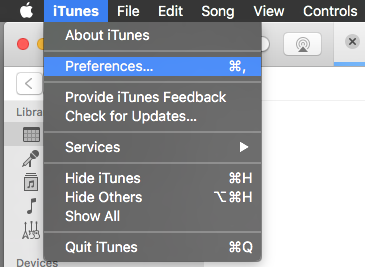
2. Click on "Devices" then at the bottom bifam "Prevent iPods, iPhones and iPads from syncing automatically“.
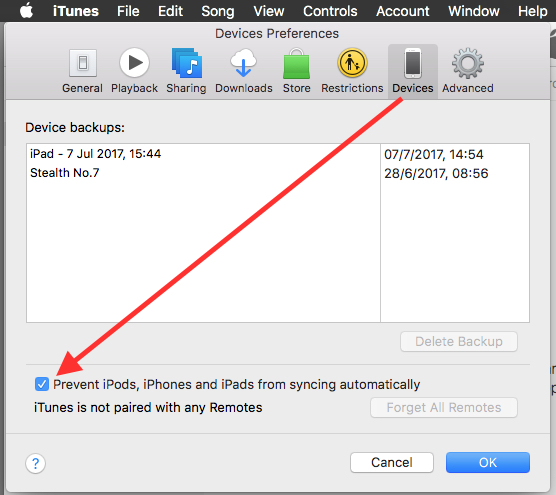
3. Click "OK" to save the changes.
After taking this last step, iTunes no longer automatically open Each time you connect an iPod, iPhone or iPad and no will not start syncing When you open it and it is a device connected to it.
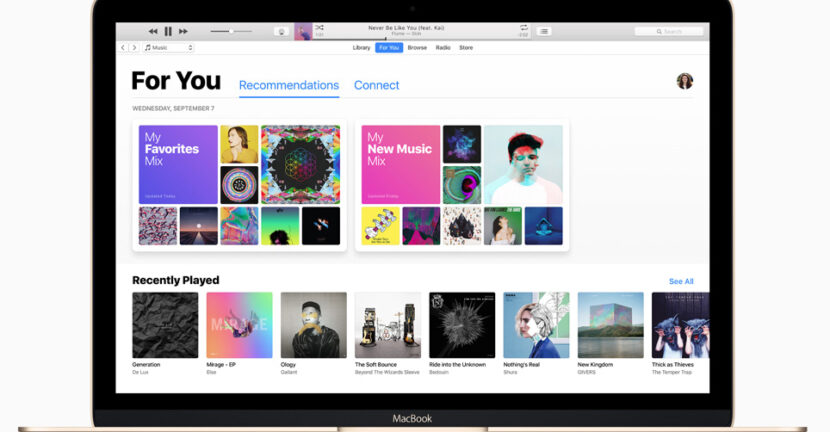
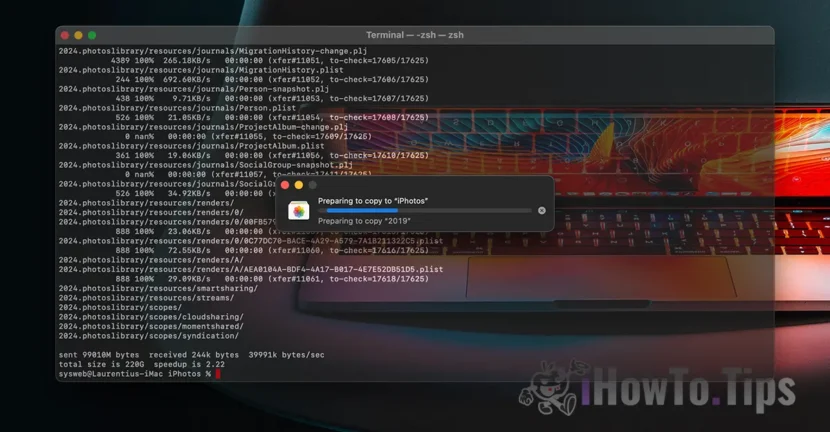
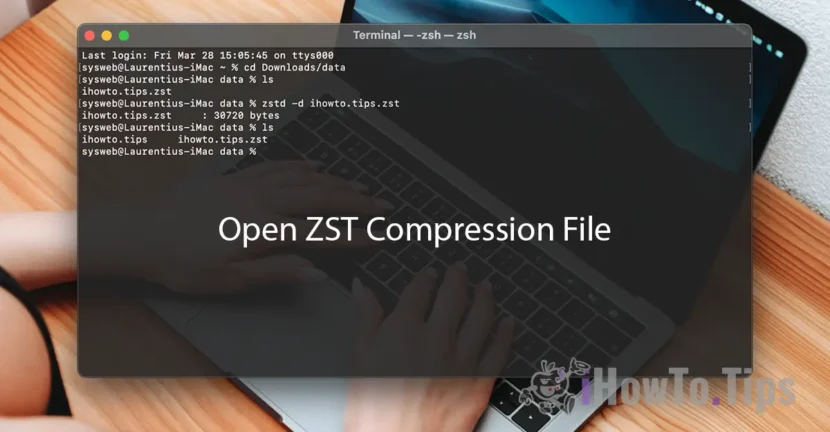
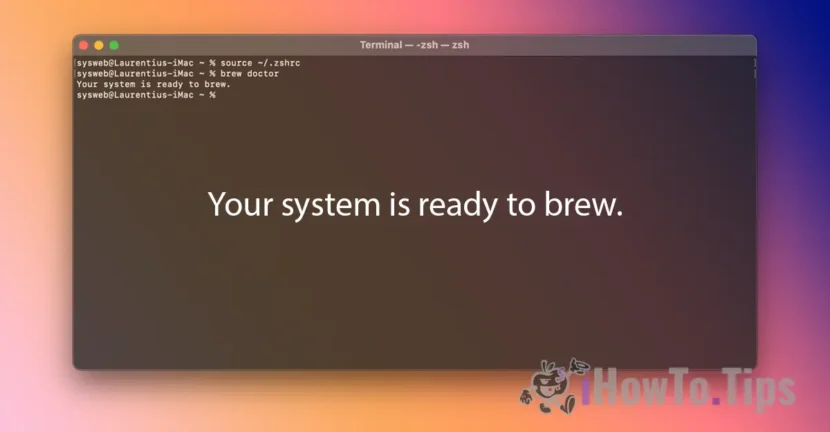

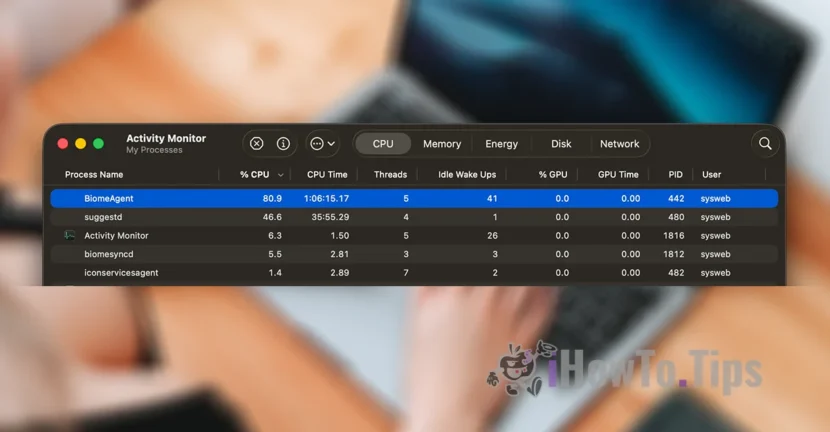




Thank you, all other websites have only told me that I should take away the hook when setting the device, i.e. which are directly in the program under properties or so. If you do this too, it works.
Thank you very much for this tip which in 2023 is still used! ^^
Welcome! :- )