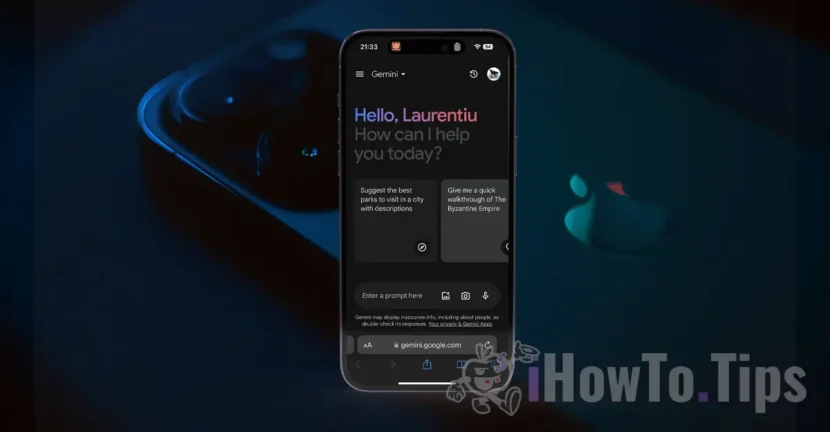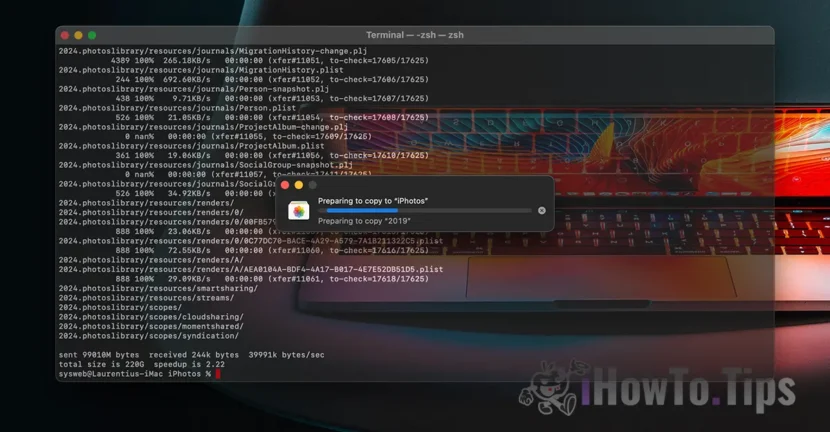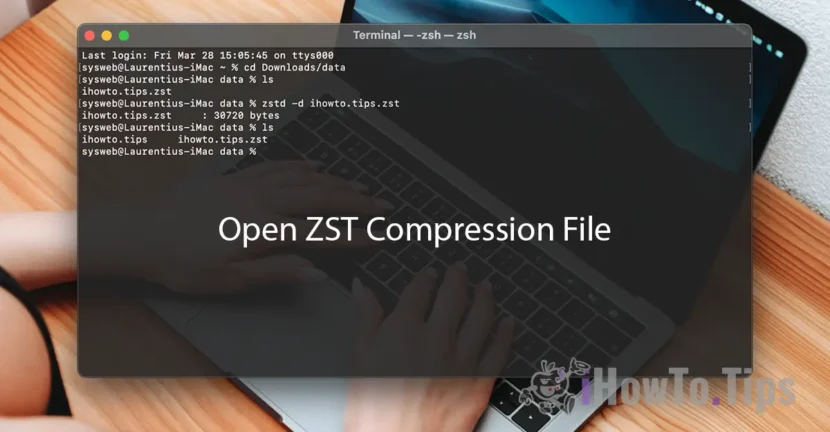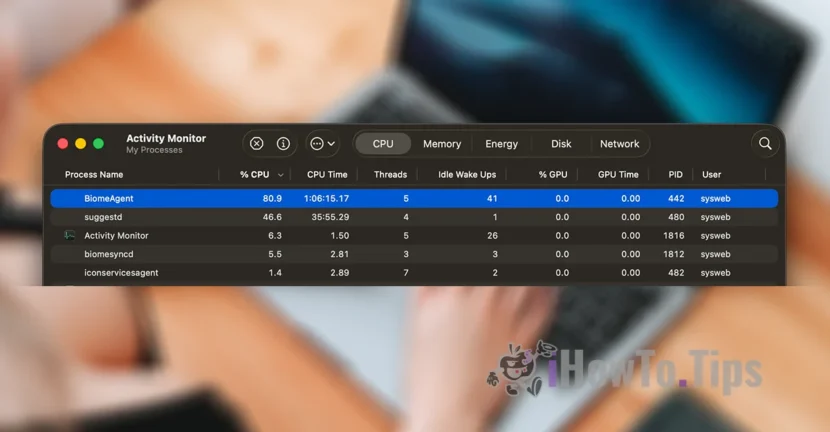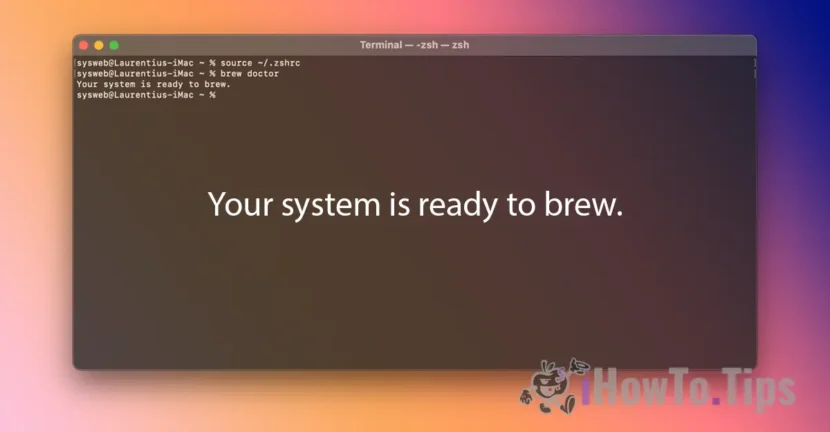Chatgpt (OpenAI) and Crrosot (Microsoft) applications are at this time the most used artificial intelligence applications for iOS. Even if the Gemini application on iPhone or iPad is not available, you can easily access the Google's artificial intelligence model on the iPhone screen.
Until Google launches an official Gemini application for iPhone that you can install from the App Store, the Gemini web application offers extended support to all features by simply accessing the link: https://gemini.google.com. Moreover, you can put the Gemini web application on the iPhone screen along with the other applications installed on iOS.
How can you put the Gemini app on iPhone or iPad Home Screen
The Gemini web application can be placed on the iPhone or iPad screen along with the other applications installed on iOS / iPados, following the steps from the tutorial below:
1. Open in the Safari or Chrome app: gemini.google.com.
2. After the web address has been loaded in the browser go to the sharing options, then run down to the "add to home screen" option.
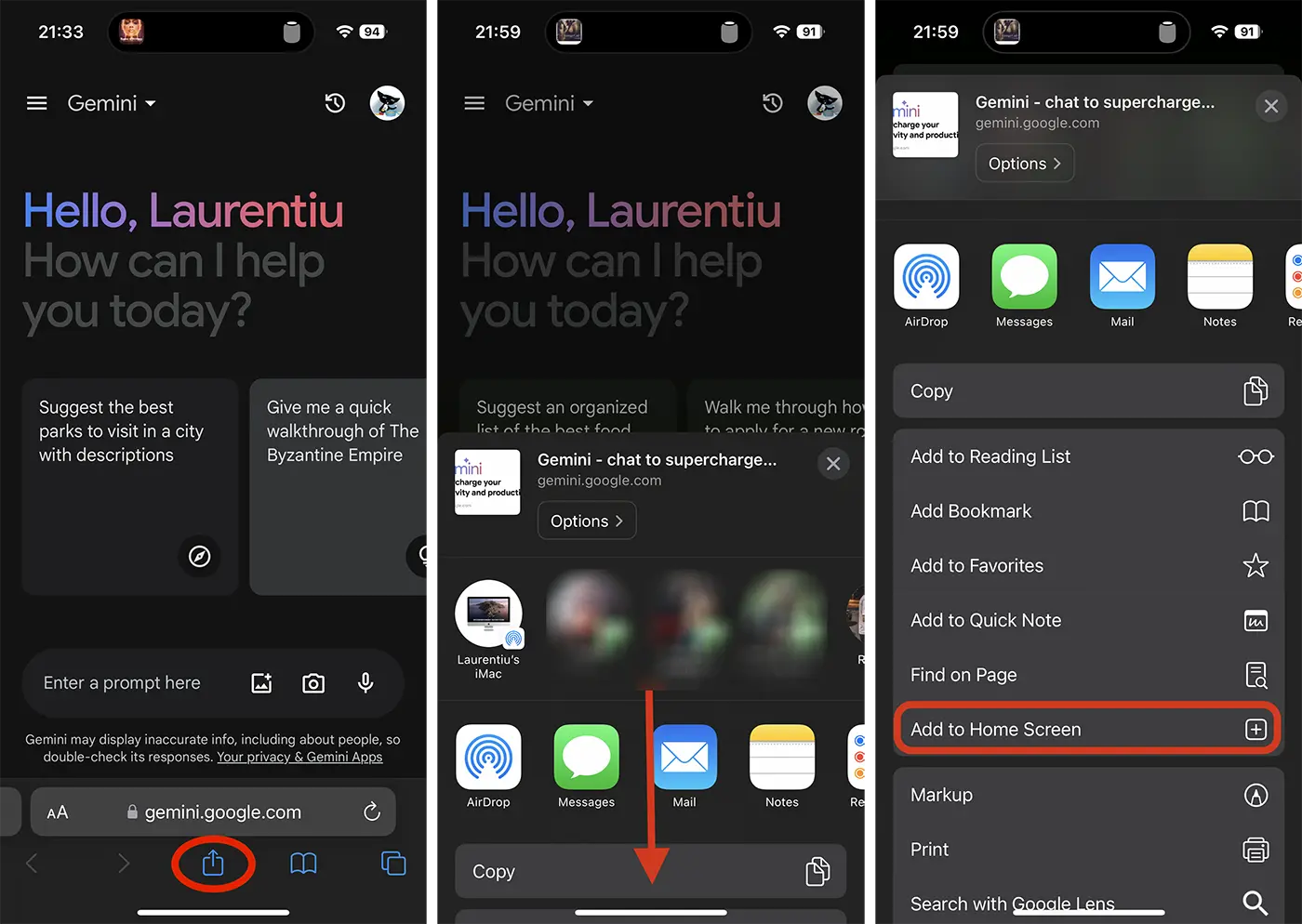
3. Press the "Add" button up the top of the screen to add the gemini app on the iPhone Home Screen.
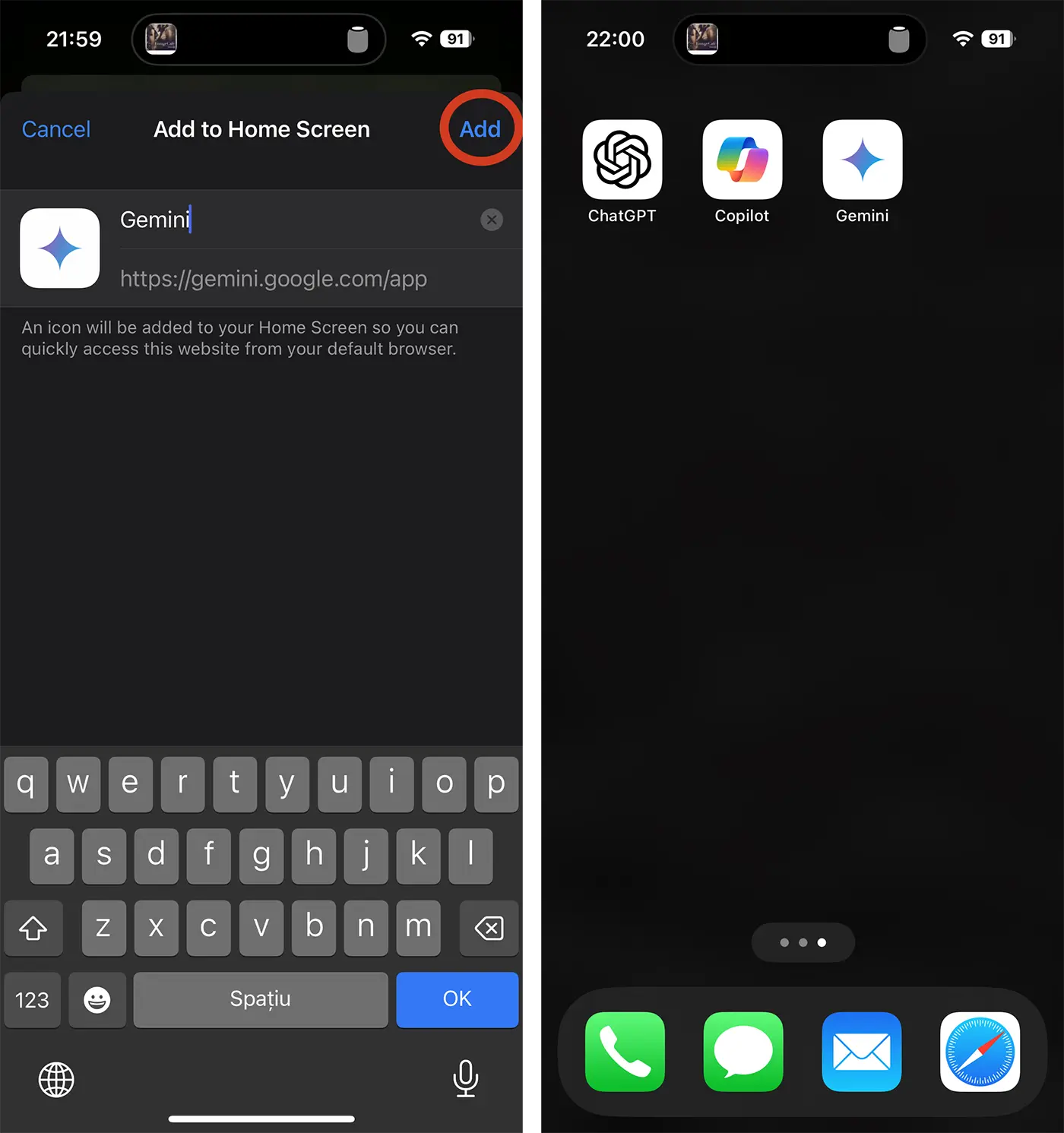
Now you will be able to access the Gemini application directly from the iPhone screen, even if there is still no official application that you can install from the App Store.
Related: The official Chatgpt app for iPhone - Download from the App Store
As an alternative method, Google recommends the use of Gemini from the Google app for iOS, but at the moment Gemini TAB is not available in all countries.