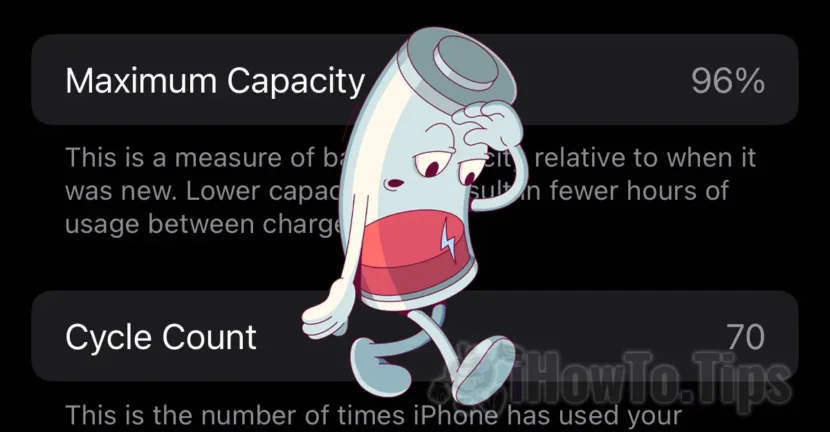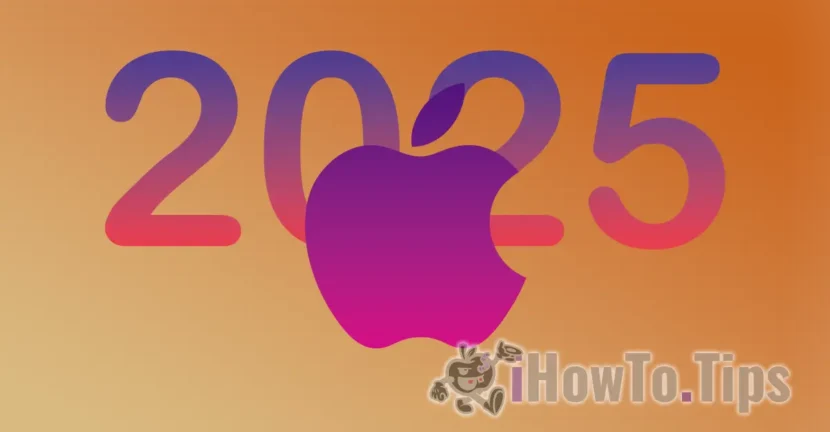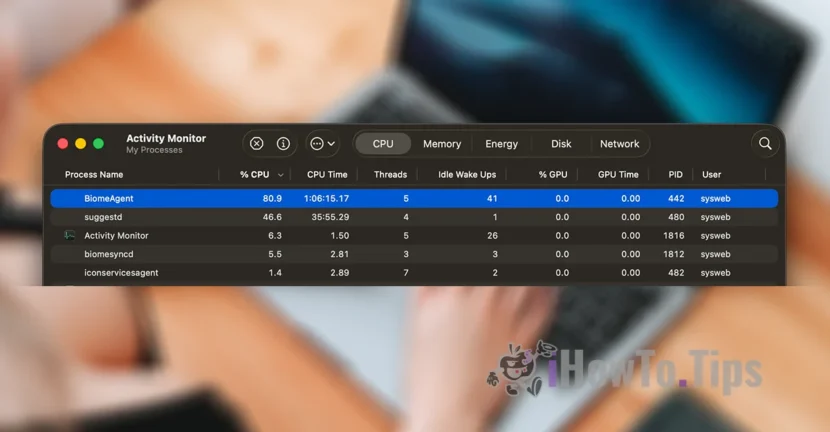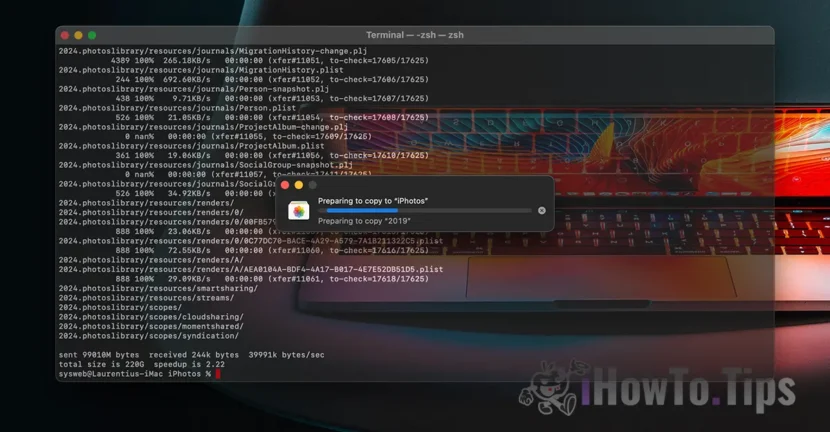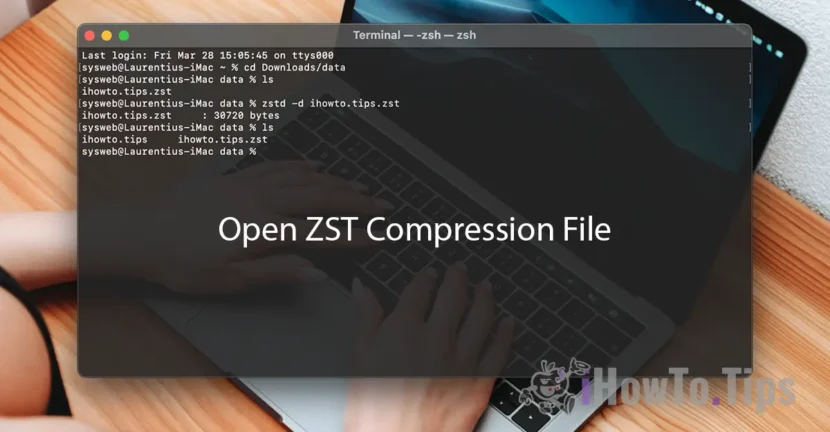Apple Service Program, AppleCare it is not available in all countries, but depending on the local legislation, each device benefits from one Warranty terms between 12 and 24 months, depending on the status of the buyer. Individual or legal entity.
It is not a pleasure for anyone to arrive with a MacBook in service, but if a major problem occurs, it is good that it is under warranty, because repairs or even the total replacement of the device should not be paid by the buyer.
Even if we are the first customer of a Mac (we are buying it again) or we are buying it from someone who has used it before, we can find out very easily if it is still under warranty or not.
The verification process is done online based on the serial number (Serial Number). Every Apple product, whether we're talking about Mac, MacBook, AppleTV, iPod, iPhone or any other device, has one unique serial number. This "Serial Number” is present on the tax invoice, on the original packaging (box) and in Apple → About This Mac. In “How to find out the Serial Number of a Mac / MacBook” you will find explained all the ways in which you can find out this serial number.
To find out if our Mac (also valid for iPhone, iPad and other Apple devices) is still in the warranty period and what type of warranty we have, go to the address: https://checkcoverage.apple.com and enter the serial number in the dedicated field.
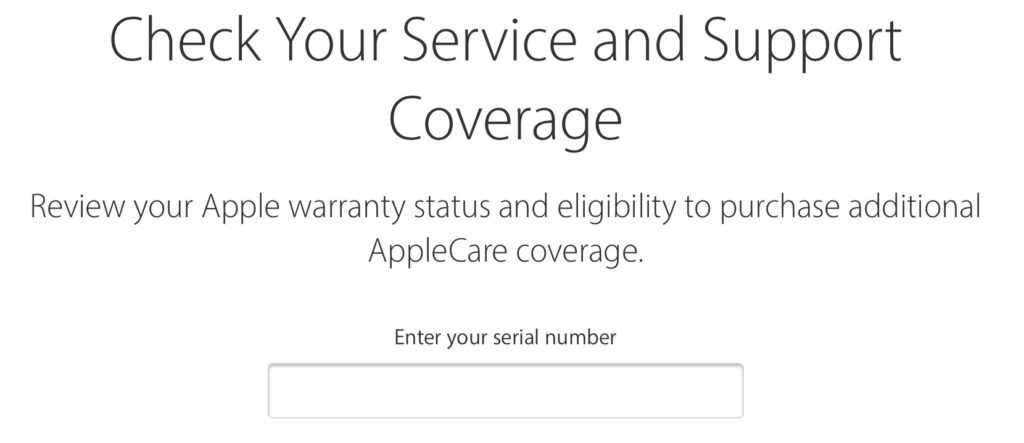
After entering the serial number and the "human" verification code, click on the "Continue" button to receive the information about the warranty of your device.
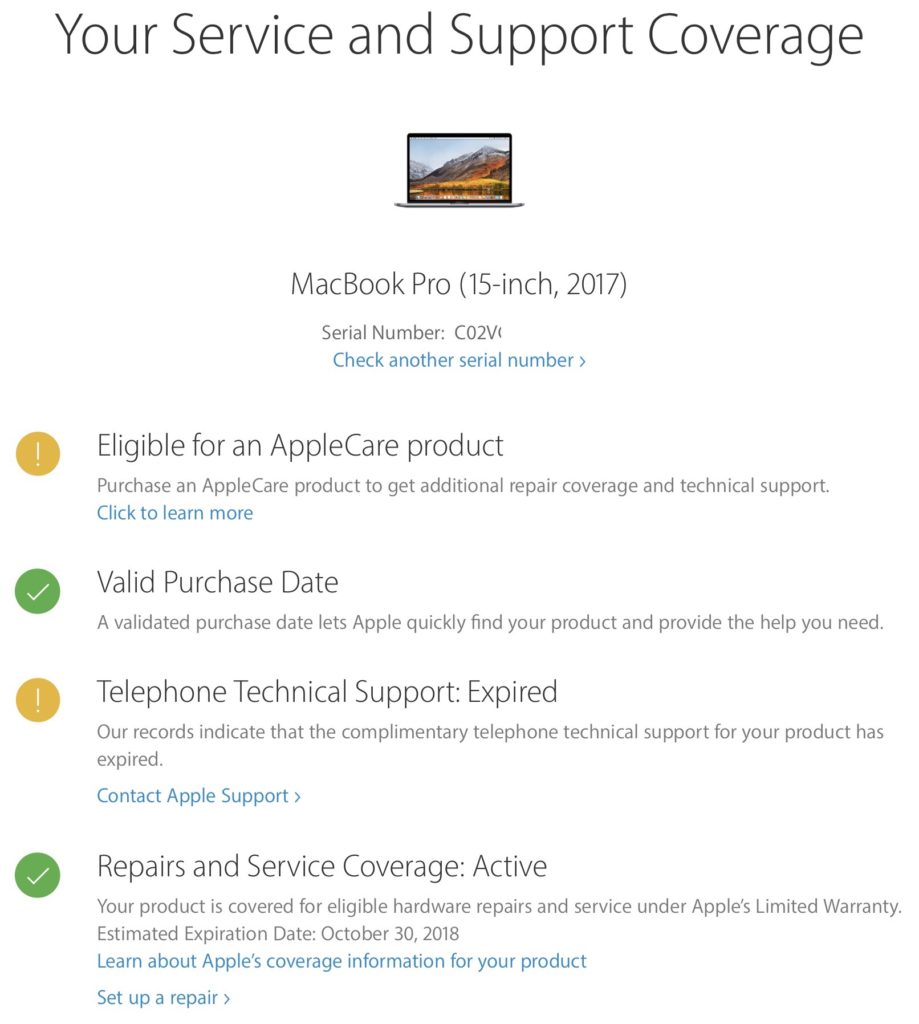
If you are in a country / region with AppleCare coverage and you have a device eligible for this extra service option, you can access a service insurance rate plan, in addition to the standard one, insured when you buy the product.