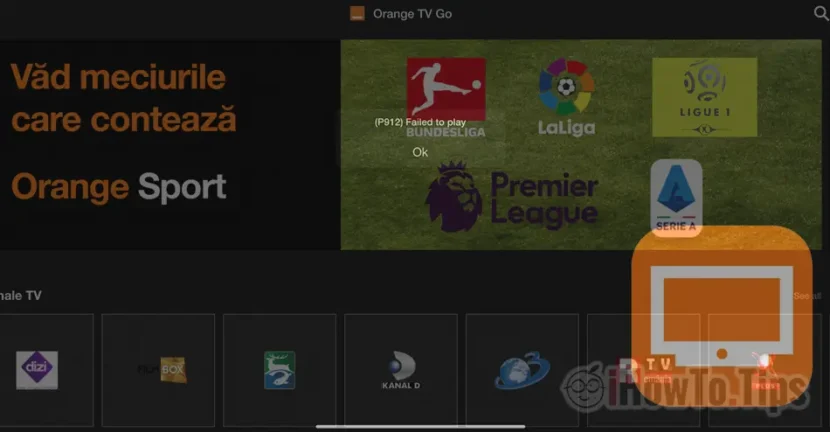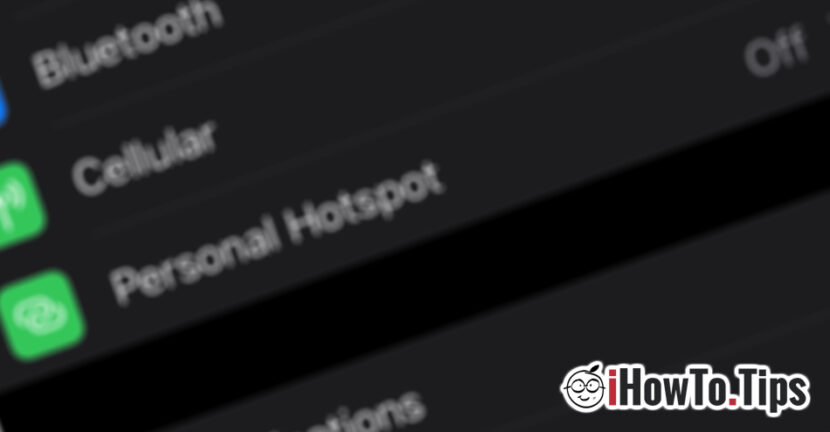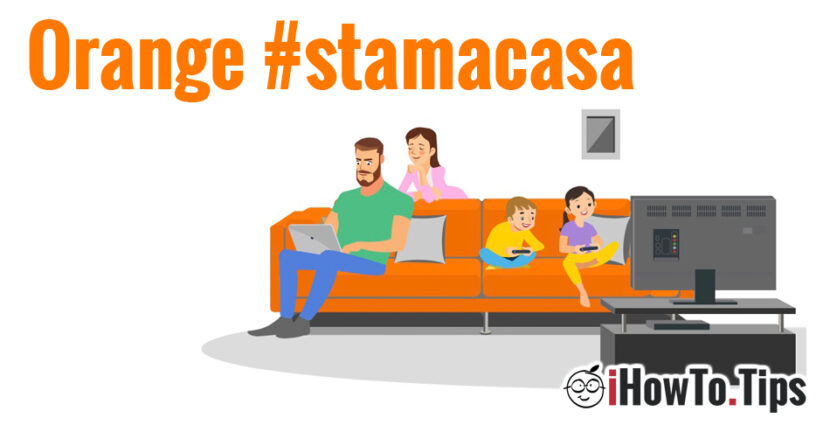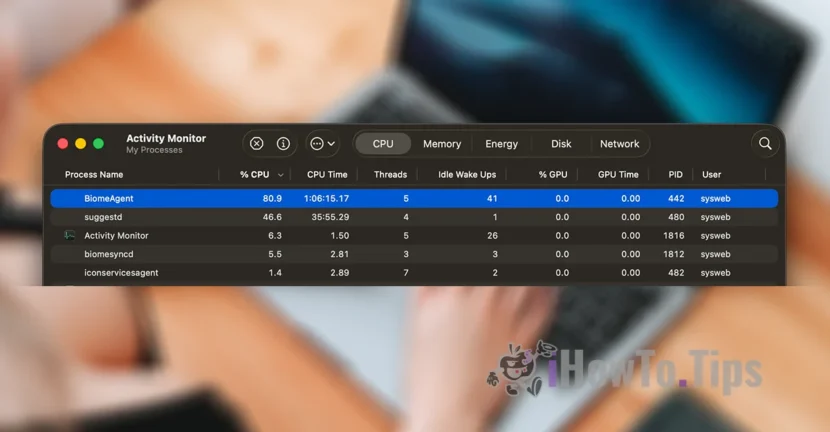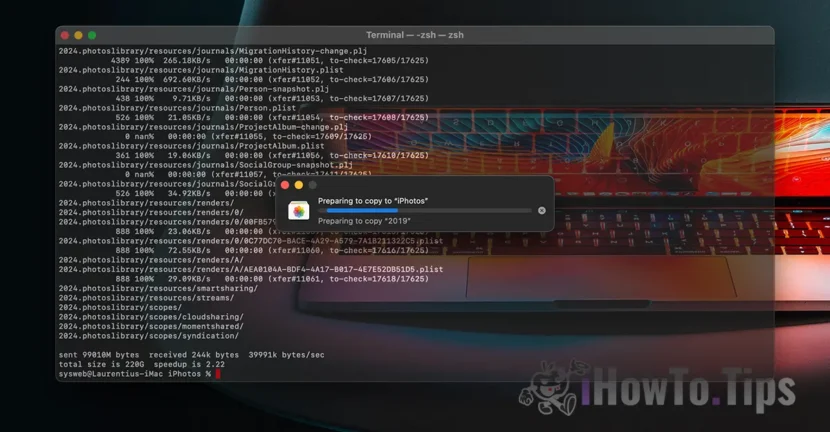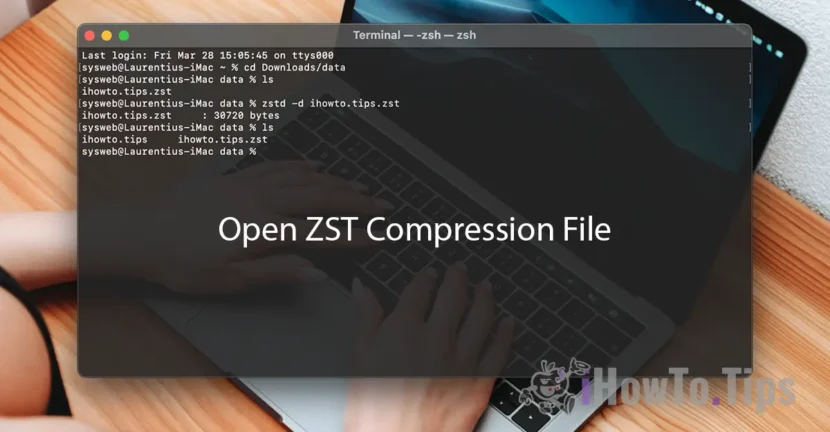Needless to say how important it has become application WhatsApp for users. Initially launched as a alternative SMS, used in the first years by a small number of users, WhatsApp Messenger It has reached the end of 2017 at over 1 billion users from 180 countries.
The application of you send the sending and receiving text messages, media content (pictures, videos), files, documents, locations, voice and video calls. Everything in one secure system designed to protect the exchange of data between conversation partners.
Dependence on the WhatsApp Messenger application makes us panic a little and we ask questions when it does not work. Especially when we have to send or receive important messages or documents.
Notifications that "Swiping to close WhatsApp can prevent you from receiving notifications” (details here) and "Please Launch WhatsApp to receive messages” (details here) make us wonder what changes have appeared at WhatsApp and if the application works normally.
These two notifications should not worry us. The only real problem is when the status appears ”Connecting…"In the top bar of the application. This is a sign as application can not connect to the Internet or appeared another connection problem.
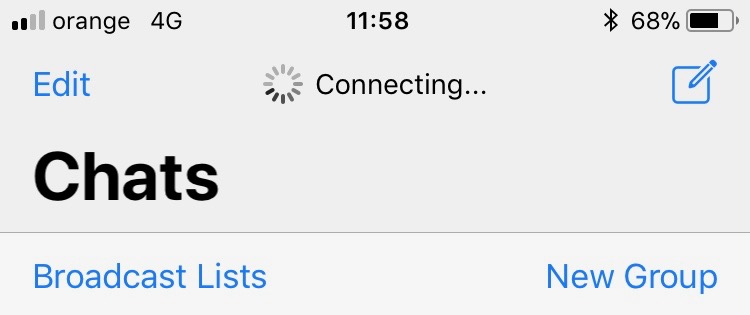
Why WhatsApp Messenger no longer connects to the Internet and how can we solve the problem
Our tests were done on iPhone (iOS), but the same causes are present on Android or Windows Phone.
If the WhatsApp application is no longer connected to the Internet, it is obvious that you can no longer send and receive messages from friends and partners. At the top of the application, the status "Connecting ..." will appear, which indicates that the application is not connected but that this is tried.
First, you must keep in mind if smartphone is connected to the Internet. If you use it wireless Wi-Fi, check if the router you are connected to has the Internet. It happens quite often that a stable Wi-Fi connection will be indicated on the phone, but it is not checked and if the network we are connected has on the Internet.
open Chrome or Safari On the iPhone and see if you can access a website. iHowTo.Tips for example. Check the internet connection of the wireless router if this site cannot be accessed.
The 4G / LTE connections are quite stable and it happens very rarely that you cannot connect on WhatsApp after the furniture network. Especially if you have a good signal on 4G. However, you can check the state of the connection in the same way as in the case of a Wi-Fi connection. They are and dedicated applications to verify your Internet connection.
Another cause of which WhatsApp can not connect to 4G It is the rest of the telephone operator. This restriction may occur as a result of a data plan suspended for delayed payments invoice or overcome data traffic included in the subscription.
If you have a stable internet connection and the WhatsApp Messenger application still can't connect, it is very possible to be a problem servers that service WhatsApp works.
In this situation, the user has little to do only to wait until the team that deals with the development and maintenance of the application will solve the problem.
Connection problems occur especially when a large volume of messages are sent on WhatsApp. For example on the night of the passing between the years. On New Year's Eve was the last time I identified WhatsApp application connection problems.